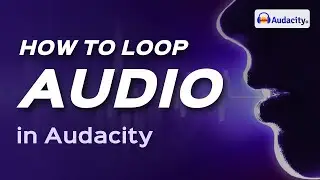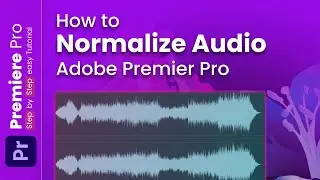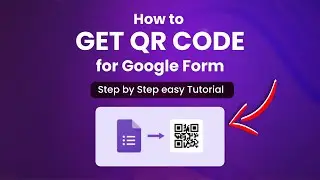How to Add a Post to a Page in WordPress 2024 [Step-by-Step Guide]
*Key Point:* Easily organize your WordPress site by adding posts to specific pages for a streamlined content experience.
*Description:*
🔍 Want to display posts on a specific page in WordPress? This tutorial will guide you through the process of adding posts to a page, helping you manage and present your content effectively.
🚀 Powered By: https://www.xirosoft.com
📌 *Follow these steps to add a post to a page in WordPress:*
1. *Create a Page to Display Posts:*
*Go to Pages:* In your WordPress dashboard, navigate to **Pages ➡️ Add New**.
*Title the Page:* Give your page a title like "Blog" or "News."
*Publish the Page:* Click *Publish* to make the page live.
2. *Assign the Page to Display Posts:*
*Go to Settings:* Navigate to **Settings ➡️ Reading**.
*Select Your Posts Page:* Under the "Your homepage displays" section, choose **A static page**.
*Set the Posts Page:* In the "Posts page" dropdown, select the page you just created.
*Save Changes:* Click *Save Changes* to update the settings.
3. *Create and Publish Posts:*
*Add New Post:* Go to *Posts ➡️ Add New* to create a new post.
*Write and Publish:* Add your content and click *Publish* to make it live.
4. *Customize the Page Layout (Optional):*
*Use a Page Builder:* You can use a page builder like Elementor or the default WordPress block editor to customize the appearance of your posts page.
*Add Widgets:* Go to *Appearance ➡️ Widgets* and add widgets like "Recent Posts" or "Categories" to enhance your posts page.
5. *Using Shortcodes to Display Posts (Optional):*
*Add Shortcode:* If you want to display posts on a different page, you can use a shortcode like `[display-posts]` in the page editor.
*Customize the Shortcode:* You can customize the shortcode to display posts by category, tag, or author.
💥PLAYLIST💥
🌟 HTML Mastery: Web Wizardry Awaits ➡️ https://cutt.ly/7wkSGpXK
💡 PHP Mastery: Light Up the Web ➡️ https://cutt.ly/vwkSHFpG
📊 cPanel Tutorial: Command Magic ➡️ https://cutt.ly/YwkSJyf5
✨ Adobe Animate Mastery: Unleash Imagination ➡️ https://cutt.ly/pwkSJU9y
🚀 Discord Server Tips: Forge Empires ➡️ https://cutt.ly/DwkSJXZ4
👍 Facebook Techniques: Navigate Success ➡️ https://cutt.ly/MwkSJ7ji
📸 Instagram Pro Tips: Shine in Style ➡️ https://cutt.ly/SwkSKyZU
🎬 TikTok Pro Tips: Create Captivating Magic ➡️ https://cutt.ly/iwkSKf7M
🌐 Follow 'Skill Wave' on Social Media:
👍 Facebook: / skillwavee
🐦 Twitter: / skillwavee
📸 Instagram: / skillswave
📌 Pinterest: / skillwavee
📚🔍 DISCLAIMER: Content by 'Skill Wave' is for WEB DEVELOPMENT EDUCATION purposes only. No financial advice provided. Not responsible for external content.
🙌 Thanks for learning how to add a post to a page in WordPress with us! Don't forget to like 👍 and subscribe 🔔 for more WordPress tutorials.
Смотрите видео How to Add a Post to a Page in WordPress 2024 [Step-by-Step Guide] онлайн, длительностью часов минут секунд в хорошем качестве, которое загружено на канал Skill Wave 01 Январь 1970. Делитесь ссылкой на видео в социальных сетях, чтобы ваши подписчики и друзья так же посмотрели это видео. Данный видеоклип посмотрели 69 раз и оно понравилось like посетителям.








![How to Delete a WordPress Theme 2024 [Simple Guide]](https://images.reviewsvideo.ru/videos/NNLm1FMkaK0)

![How to Add a Post to a Page in WordPress 2024 [Step-by-Step Guide]](https://images.reviewsvideo.ru/videos/6eDFbIKOXfE)
![How to Disable Comments on WordPress 2024 [Easy Guide]](https://images.reviewsvideo.ru/videos/ONgkpfBFdY8)
![How to Backup WordPress 2024 [Step-by-Step Guide]](https://images.reviewsvideo.ru/videos/2ZpuoLl-40o)
![How to Duplicate a Page in WordPress 2024 [Quick Guide]](https://images.reviewsvideo.ru/videos/WJSM5E1lwBI)
![🎬 How to Convert Video to GIF 2024 [Simple Animation Creation]](https://images.reviewsvideo.ru/videos/cP6MQKGRk40)