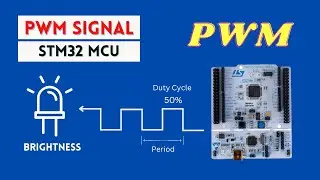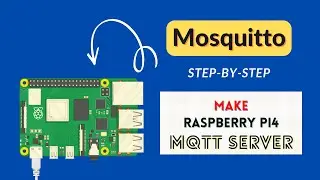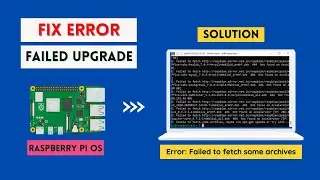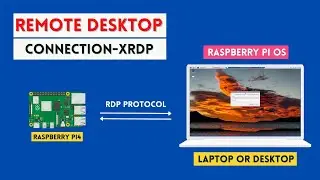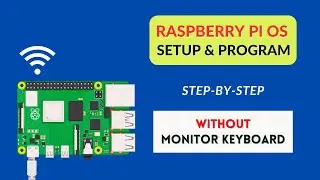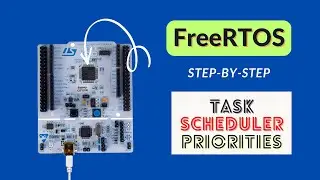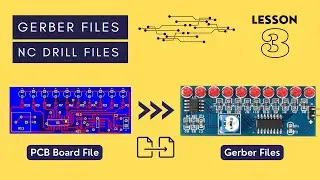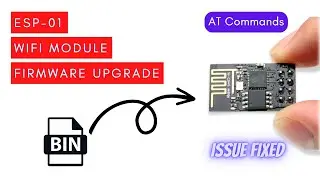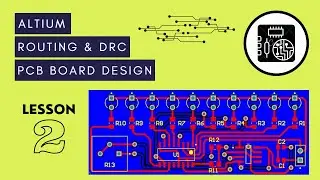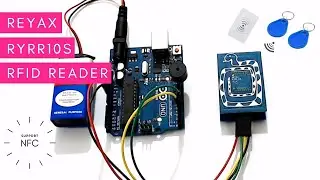Install Node Red on Raspberry Pi4- Run and Deploy Node Flow
Lets install Node-Red on Raspberry Pi4. This can be done using single command. Once installed, we'll run & deploy node-red server on Raspberry Pi and access it from browser. Also we'll design simple node flow to see how it can be deployed remotely on node-red server. Node-red is very powerful tool which will let us build cool IOT Project's with minimum programming effort
With Raspberry Pi4 and Raspbian OS use command from official website to install Node-Red https://nodered.org/docs/getting-star...
Here's the list of commands to work with node-red service:
1 node-red-start - this starts the Node-RED service and displays its log output.
2 node-red-stop - this stops the Node-RED service
3 node-red-log - this displays the log output of the service
4 node-red-restart - this stops and restarts the Node-RED service
Pressing Ctrl-C or closing the window does not stop the service
NOTE: Usually Raspbian OS comes with pre-installed older version of Node-Red. So its recommended to run above command. This will remove older version of node-red and install fresh new version of Node-Red along with NodeJs.
Смотрите видео Install Node Red on Raspberry Pi4- Run and Deploy Node Flow онлайн, длительностью часов минут секунд в хорошем качестве, которое загружено на канал BINARYUPDATES 10 Октябрь 2020. Делитесь ссылкой на видео в социальных сетях, чтобы ваши подписчики и друзья так же посмотрели это видео. Данный видеоклип посмотрели 15,794 раз и оно понравилось 128 посетителям.