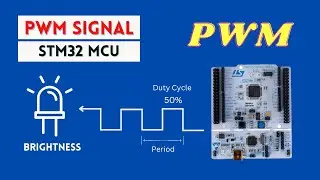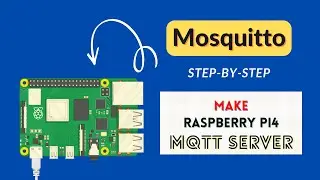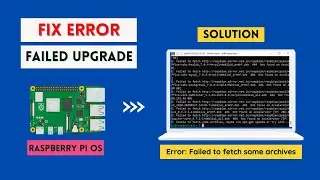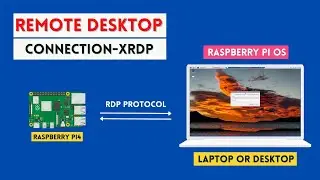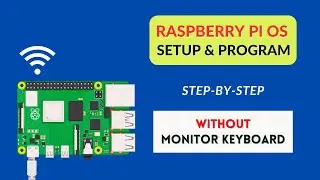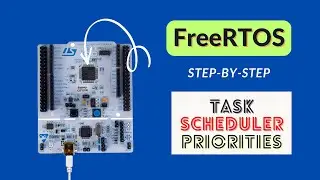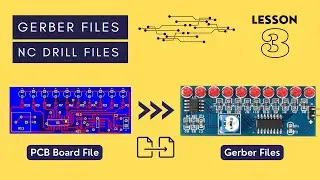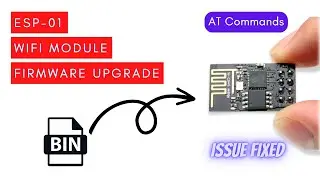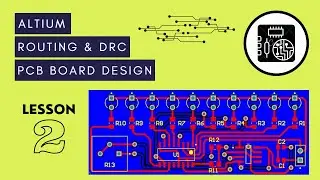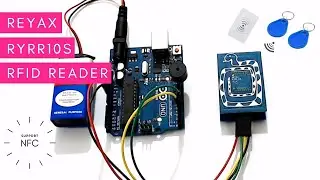How to Setup and Install Raspberry Pi OS on SD Card of Raspberry Pi4
Learn how to setup and install Raspberry Pi OS on SD Card. In this headless setup of Raspberry Pi4, we’ll boot RPi without monitor and keyboard. Also, I’ll show you how to remotely login to Raspberry Pi4 using Bitvise SSH Client from computer. In the end, we’ll run python program and shutdown our Raspberry Pi4.
[SUPPORT]
►► Try Altium Student Lab! You get FREE access to Altium Designer and Altium 365
https://www.altium.com/in/yt/binaryup...
►► Free search engine for the best quality components from Octopart: https://octopart.com/
►► Learn about Altium 365, the electronics product design platform that unites PCB design, MCAD, data management, and teamwork: https://www.altium.com/altium-365
[RESOURCES]
►► Need Help? To Learn Embedded Systems: https://courses.binaryupdates.com
[TIMESTAMPS]
00:00 Introduction
00:12 Altium Free Trial
00:35 Connect MicroSD Card
01:35 Choose Raspberry Pi OS
02:52 Settings of Raspberry Pi Imager
03:45 Setup WiFi on Raspberry Pi OS
05:47 Write Raspberry Pi OS on SD Card
06:57 Connect SD Card and Power up
07:44 Find IP Address of Raspberry Pi4
08:50 Login to RPi using SSH Client
10:24 Test and Run Python Program
12:37 outro
Смотрите видео How to Setup and Install Raspberry Pi OS on SD Card of Raspberry Pi4 онлайн, длительностью часов минут секунд в хорошем качестве, которое загружено на канал BINARYUPDATES 07 Июль 2023. Делитесь ссылкой на видео в социальных сетях, чтобы ваши подписчики и друзья так же посмотрели это видео. Данный видеоклип посмотрели 11,555 раз и оно понравилось 107 посетителям.