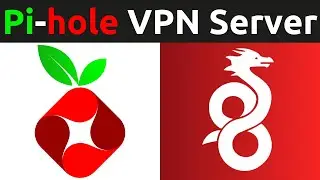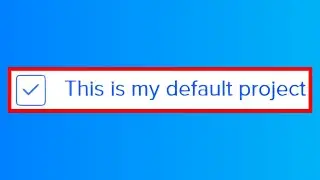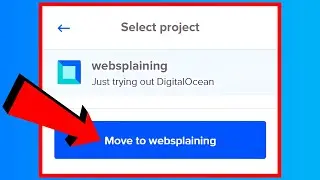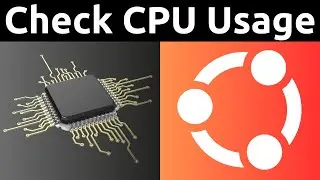How To Disable Swipe Left To Access The Google App On Your Android Devices Home Screen
How To Disable Swipe Left To Access The Google App On Your Android Devices Home Screen
In this video, I will show you how to disable the "swipe left" feature on your Android devices home screen. The swipe left feature, allows you to quickly access the Google app through a single left swipe on the home screen of your Android device. The Google app accessed through the swipe left feature is a condensed version of the Google app. The features available on the Google app accessed in this manner are your Google News Feed, Google Assistant, and the ability to choose another Google account. This swipe left feature to access the condensed version of the Google app can be toggled off through your Android devices Home settings.
Steps To Toggle Off The Swipe Left Feature To Access The Google App:
1. On your Android devices home screen, long press on a blank area with no app icons
2. A drop down menu will then pop up on your Home screen. Tap on "Home settings"
3. In your Home settings, find the Home settings called "Swipe to access the Google app". Once found, tap on the toggle to the right of this home setting to toggle this setting off.
4. Swipe up from the bottom of your Android devices screen, to go back to your Home screen
5. To check if the "Swipe left" feature has been successfully toggled off, simply swipe to the left on your home screen and you should now no longer be able to access the Google app through this shortcut feature.
Congratulations, you have successfully disabled the swipe left feature to access the Google App on your Android device.
Timestamps:
0:00 - Intro & Context
0:06 - Swipe To Access The Google App
0:20 - Google App Features - News Feed, Google Assistant, And Google Accounts
0:53 - Disable Swipe Left Feature To Access The Google App
1:58 - Closing & Outro
What is the Google app?
The Google app keeps you in the know about the things that you care about. Find quick answers, explore your interests and get a feed of updates on what matters to you. The more you use the Google app, the better it gets.
Get the Google app here https://play.google.com/store/apps/de...
Find out more about the Google app http://www.google.com/search/about
Grow your YouTube Channel with vidIQ https://vidiq.com/70s
More Android Tutorials (Playlist) • Android Guides - Googles Mobile OS
Google Software Product Guides (Playlist) • Google Software Product Tutorials
Social Media
SUBSCRIBE https://www.youtube.com/@Websplaining...
Instagram (Thumbnail Collection) / websplaining
Twitter (For Newest uploads) / websplaining
Reddit (Discussions) / websplaining
Personal Website https://www.websplaining.com
#DisableSwipeLeftToAccessTheGoogleApp #Android #GoogleApp
DONT FORGET TO LIKE, COMMENT, AND SUBSCRIBE!
Смотрите видео How To Disable Swipe Left To Access The Google App On Your Android Devices Home Screen онлайн, длительностью часов минут секунд в хорошем качестве, которое загружено на канал Websplaining 19 Январь 2022. Делитесь ссылкой на видео в социальных сетях, чтобы ваши подписчики и друзья так же посмотрели это видео. Данный видеоклип посмотрели 137,829 раз и оно понравилось 554 посетителям.