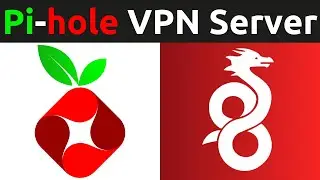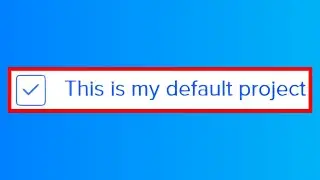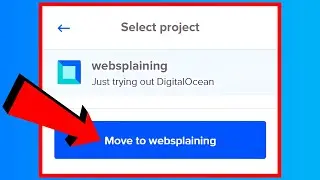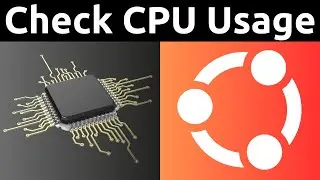How To Check CPU Usage On Ubuntu Linux Terminal
In this video, I will show you how to check your CPU processor usage as a percentage (%) in Ubuntu terminal. The top command, short for table of processes, when executed outputs real-time dynamic Ubuntu Linux process data for all active processes running on your system.
Get $200 in free DigitalOcean cloud credits using my referral link: https://digitalocean.pxf.io/c/1245219...
Steps To Check %CPU Usage In Ubuntu Terminal:
1. Open up your terminal. If you want to check your CPU usage on a cloud server, log in using an SSH client. If you're checking CPU usage on your computer, simply open up your terminal
2. Type the following command:
top -i
3. You will then get a tabulated dynamic read out in terminal for all active CPU processes as a percentage. The "-i" in the top command above, toggles the data output to hide all idle CPU processes.
Note: To exit out of the dynamic table, press the letter "q" on your keyboard.
Congratulations, you have successfully checked the % CPU usage in Ubuntu terminal.
Timestamps:
0:00 - Intro & Context
0:49 - Check CPU Usage On Ubuntu
2:08 - Closing & Outro
Grow your YouTube Channel with vidIQ https://vidiq.com/70s
Ubuntu Linux Tutorials (Playlist) • Ubuntu Linux Tutorials
More DigitalOcean Server Guides (Playlist) • DigitalOcean Cloud Computing Guides
Social Media:
SUBSCRIBE https://www.youtube.com/@Websplaining...
Instagram (Thumbnail Collection) / websplaining
Twitter (For Newest uploads) / websplaining
Reddit (Discussions) / websplaining
Personal Website https://www.websplaining.com
#CPU #CheckCPU #Ubuntu
DONT FORGET TO LIKE, COMMENT, AND SUBSCRIBE!
Смотрите видео How To Check CPU Usage On Ubuntu Linux Terminal онлайн, длительностью часов минут секунд в хорошем качестве, которое загружено на канал Websplaining 01 Май 2023. Делитесь ссылкой на видео в социальных сетях, чтобы ваши подписчики и друзья так же посмотрели это видео. Данный видеоклип посмотрели 3,698 раз и оно понравилось 16 посетителям.