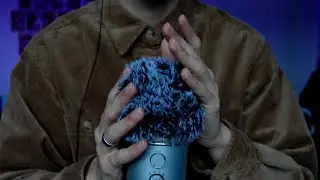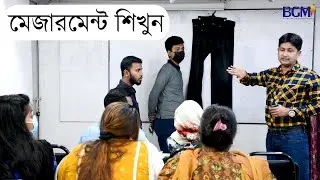Turning Multiple Calendar Type Layouts Into Tabular Format In Power BI - Query Editor Tutorial
In the previous tutorial, I showed you how to transform calendar layouts into a tabular format. Here, I will show you how to do it for multiple columns using PowerQuery
All the best
Melissa
**** Video Details ****
1:17 get files from the folder
2:00 combine and transform data
3:50 remove rows
4:42 remove unnecessary columns
7:06 transpose tables using Table.ToColumns to make columns into a list
7:50 add an index number
8:25 turn list into a table using Group By
10:25 add a custom column to perform a fill down operation
13:41 find the column where the dates are placed
14:54 update the index column
16:03 transform each list into a single table
17:30 append all tables together through Table.Combine
18:17 unpivot columns
**** Learning Power BI? ****
FREE COURSE - Ultimate Beginners Guide To Power BI - http://portal.enterprisedna.co/p/ulti...
FREE COURSE - Ultimate Beginners Guide To DAX - http://portal.enterprisedna.co/p/ulti...
FREE - Power BI Resources - http://enterprisedna.co/power-bi-reso...
FREE - 60 Page DAX Reference Guide Download - https://enterprisedna.co/dax-formula-...
Enterprise DNA Membership - https://enterprisedna.co/membership
Enterprise DNA Online - http://portal.enterprisedna.co/
Enterprise DNA Events - https://enterprisedna.co/enterprise-d...
Смотрите видео Turning Multiple Calendar Type Layouts Into Tabular Format In Power BI - Query Editor Tutorial онлайн, длительностью часов минут секунд в хорошем качестве, которое загружено на канал Enterprise DNA 07 Июль 2020. Делитесь ссылкой на видео в социальных сетях, чтобы ваши подписчики и друзья так же посмотрели это видео. Данный видеоклип посмотрели 1,736 раз и оно понравилось 60 посетителям.