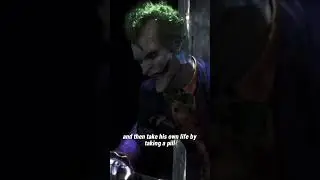Turning Multiple Calendar Type Layouts Into Tabular Format In Power BI - Query Editor Tutorial
In the previous tutorial, I showed you how to transform calendar layouts into a tabular format. Here, I will show you how to do it for multiple columns using PowerQuery
All the best
Melissa
**** Video Details ****
1:17 get files from the folder
2:00 combine and transform data
3:50 remove rows
4:42 remove unnecessary columns
7:06 transpose tables using Table.ToColumns to make columns into a list
7:50 add an index number
8:25 turn list into a table using Group By
10:25 add a custom column to perform a fill down operation
13:41 find the column where the dates are placed
14:54 update the index column
16:03 transform each list into a single table
17:30 append all tables together through Table.Combine
18:17 unpivot columns
**** Learning Power BI? ****
FREE COURSE - Ultimate Beginners Guide To Power BI - http://portal.enterprisedna.co/p/ulti...
FREE COURSE - Ultimate Beginners Guide To DAX - http://portal.enterprisedna.co/p/ulti...
FREE - Power BI Resources - http://enterprisedna.co/power-bi-reso...
FREE - 60 Page DAX Reference Guide Download - https://enterprisedna.co/dax-formula-...
Enterprise DNA Membership - https://enterprisedna.co/membership
Enterprise DNA Online - http://portal.enterprisedna.co/
Enterprise DNA Events - https://enterprisedna.co/enterprise-d...
Watch video Turning Multiple Calendar Type Layouts Into Tabular Format In Power BI - Query Editor Tutorial online, duration hours minute second in high quality that is uploaded to the channel Enterprise DNA 07 July 2020. Share the link to the video on social media so that your subscribers and friends will also watch this video. This video clip has been viewed 1,736 times and liked it 60 visitors.