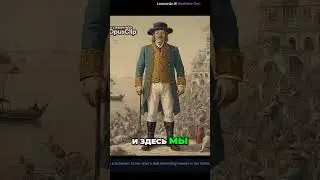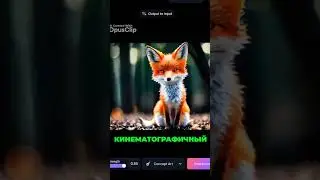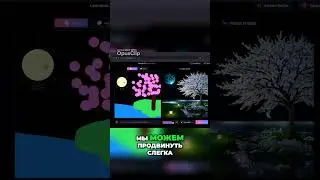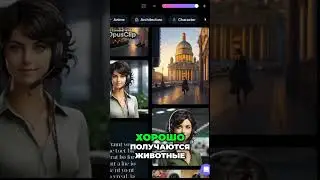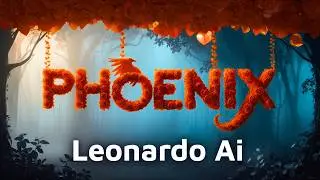InShot tutorial | Mobile photo editing | InShot photo editor
InShot tutorial for beginners. InShot photo editing. Mobile photo editing apps. How to edit a photo quickly on your phone for instagram and more.
0:00 start ;
0:07 upload a photo from your phone from your gallery ;
0:18 how to adjust the size of a photo for instagram, tabs "canvas" and "cut" ;
0:43 "background" function, you can add a colored or blurred background ;
1:23 "adjust" function, you can adjust brightness, contrast, saturation, etc. ;
1:33 function - "filters" tab - apply filters to the photo ;
2:26 again about the "adjust" function in more detail ;
4:04 the "effects" tab on the photo ;
4:40 how to add a sticker to a photo ;
5:58 how to add text to a photo ;
6:37 "frame" tab, adds different shaped frames to a photo ;
7:20 "rotate" tab you can mirror a photo or rotate it;
7:42 how to save the processed photo.
See more on: How to use InShot / InShot editing • Как пользоваться Иншот / InShot монтаж .
Mobile Processing. Photo processing with free apps on your phone • Мобильная обработка. Обработка фото б... ;
Subscribe to the channel tps:// / @app_app_reviews
Смотрите видео InShot tutorial | Mobile photo editing | InShot photo editor онлайн, длительностью часов минут секунд в хорошем качестве, которое загружено на канал Reviews of applications and services 13 Сентябрь 2020. Делитесь ссылкой на видео в социальных сетях, чтобы ваши подписчики и друзья так же посмотрели это видео. Данный видеоклип посмотрели 17,154 раз и оно понравилось 182 посетителям.