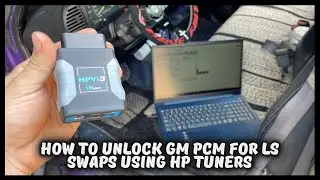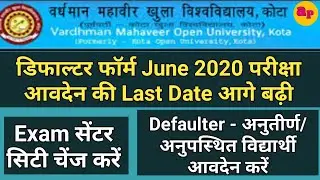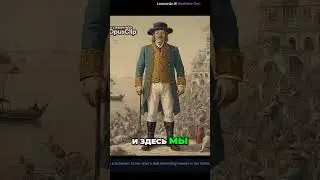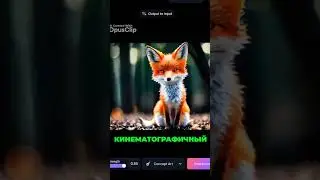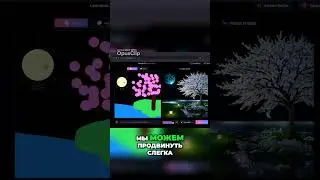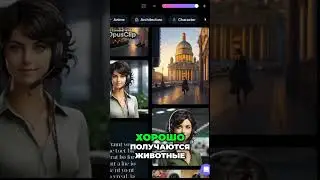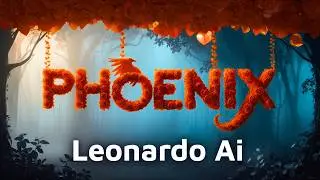InShot tutorial | Mobile photo editing | InShot photo editor
InShot tutorial for beginners. InShot photo editing. Mobile photo editing apps. How to edit a photo quickly on your phone for instagram and more.
0:00 start ;
0:07 upload a photo from your phone from your gallery ;
0:18 how to adjust the size of a photo for instagram, tabs "canvas" and "cut" ;
0:43 "background" function, you can add a colored or blurred background ;
1:23 "adjust" function, you can adjust brightness, contrast, saturation, etc. ;
1:33 function - "filters" tab - apply filters to the photo ;
2:26 again about the "adjust" function in more detail ;
4:04 the "effects" tab on the photo ;
4:40 how to add a sticker to a photo ;
5:58 how to add text to a photo ;
6:37 "frame" tab, adds different shaped frames to a photo ;
7:20 "rotate" tab you can mirror a photo or rotate it;
7:42 how to save the processed photo.
See more on: How to use InShot / InShot editing • Как пользоваться Иншот / InShot монтаж .
Mobile Processing. Photo processing with free apps on your phone • Мобильная обработка. Обработка фото б... ;
Subscribe to the channel tps:// / @app_app_reviews
Watch video InShot tutorial | Mobile photo editing | InShot photo editor online, duration hours minute second in high quality that is uploaded to the channel Reviews of applications and services 13 September 2020. Share the link to the video on social media so that your subscribers and friends will also watch this video. This video clip has been viewed 17,154 times and liked it 182 visitors.