AutoCAD Autolisp Quick Reference Guide
AutoCAD AutoLisp Quick Reference Guide for ESurvey Lisp - Auto Lisp Collection Software.
Understanding the points explained in the Quick Reference Guide helps you to understand all ESurvey Lisp Tutorials in a better way.
Read More:
https://esurveying.net/land-survey/au...
Autolisp Quick Reference-Getting Started
Welcome to Getting Started Section of ESurvey Lisps. Before you start looking at the functionalities of each lisp, let us discuss the objective of ESurvey Lisps and become Familiar with Terminologies used.
The primary objectives of E Survey Lisps are
a. Survey Drawing Centric: Most of the lisps in ESurvey Lisp package like Lat Long Conversion, Measurement Unit conversion, Bearing Representation, Elevation Text, 3D Polyline handling, Printing bulk drawings, Interpolation, Setting out Etc are designed around Survey Drawing Concepts.
b. Utilize the strength of basic entities: All the lisps in this collection are works with or create basic entities of cad such as Text, Point, Line, Polyline and not with Complex Entities. Complex entities like MText, Double line, Etc., create a lot of dependency on them and Lisps are not designed around them.
c. CAD Concepts: CAD Packages have plenty of concepts like Layers, Selection Set, and Dimensions, etc. Understanding the utility of these concepts is very much required to improve CAD Experience. More you know about these concepts, it becomes that easy to produce quality output. ESurvey Lisps focus on Layer, Selection and Block concept which are essential for Survey Drawings.
d. Command Prompt: If you are keen on saving drawing editing time in CAD, I recommend you to get familiar with command prompt operations in CAD as it can save considerable drawing editing time. If you become familiar with macros provided within E Survey Lisps, you can increase your efficiency while working with bigger drawing at least by 20%. You may have to memorize some of the regularly used macro command names, but it will be worth it.
Terminologies and Descriptions
1. Text: Although it looks very simple, Text is a highly complex entity in CAD. One can have a variety of properties, i.e. Text to Height, Font, Width, Underscore, Italic, Right to left, style and many more properties. Please note that ESurvey Lisp Creates Texts with various commands, most of the time with Middle Centre justification. Refer to figure related to various Justifications for text in CAD.
2. Text Height: In the majority of the cases, the height of the text generated by ESurvey Lisps will be around 1.75 units. If you wish to create text entities with a specific height, please set the required text height in the current text style.
3. Elevation Text: Text entities having an elevation value as its content is referred to as elevation text. For example, a text having value 98.30 is an Elevation text.
4. Elevated Text: A text having its elevation as its Z Value is called elevated text.
5. Units: ESurvey Lisp also generates lots of elevation text and measurement text. All the elevation text like 99.345 which gets created using ESurvey Lisp will have the precision as specified in the Units variable of CAD. If you wish to generate elevations with 2 decimal precision, then set ‘Decimal Units’ in CAD Settings to ‘2’ before running the lisp.
6. UB command: After running most of the lisps developed by ESurveying. Use UB command for Undoing Entity Creation and modification of drawing. All the steps carried out in the last lisp get undone in a single step.
7. 3DPolyLine: 3DPolyline in CAD is Polyline has z value at each vertex. Many surveying software works with 3D Polylines only which represent roads, canals, pipelines, etc. In case if you have 2D Polylines in your drawings they can be converted to 3DPolyLines using lots of lisps included in the ESurvey Lisp Collection.
8. Interpolation: Survey drawing preparation involves interpolation of available data to derive new elevation at the required points. You can do weighted average method interpolations with the lisps provided in ESurvey Lisps.
9. Setting Out: Survey work involves two kinds of work, first surveys are done to prepare the Topo map. Another requirement where the survey is carried out is for setting out the points on the field. ESurvey Lisps has lisp programs for exporting Easting, Northing and Elevation values from CAD to CSV or Excel File.
Thank you in the Next Section you will learn Lisps related to Text Alignment.
Read More:
https://esurveying.net/land-survey/au...
Смотрите видео AutoCAD Autolisp Quick Reference Guide онлайн, длительностью часов минут секунд в хорошем качестве, которое загружено на канал ESurveying Softech (India) Pvt. Ltd. 21 Август 2015. Делитесь ссылкой на видео в социальных сетях, чтобы ваши подписчики и друзья так же посмотрели это видео. Данный видеоклип посмотрели 3,914 раз и оно понравилось 29 посетителям.






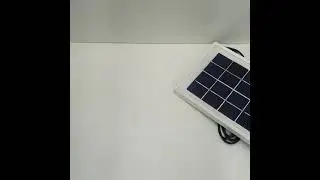

![Generate Cross Section Drawing in AutoCAD from Excel [Software]](https://images.reviewsvideo.ru/videos/DHNsVKbI4-w)


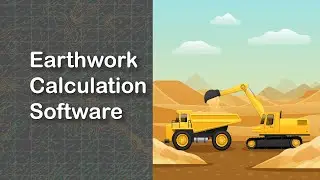
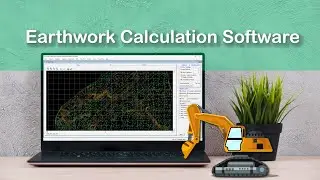
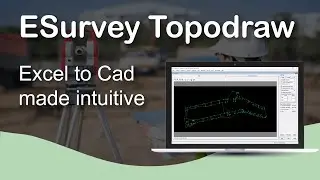
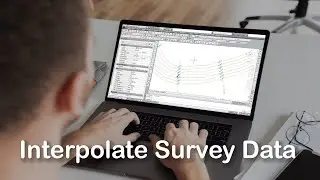

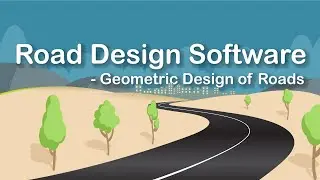
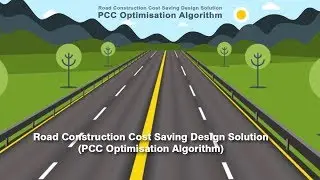
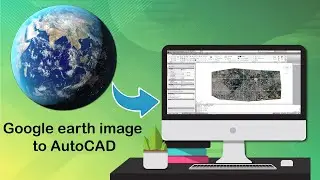
![Extract Elevations from Google Earth [Easy Way]](https://images.reviewsvideo.ru/videos/Xj86tzCpgbI)