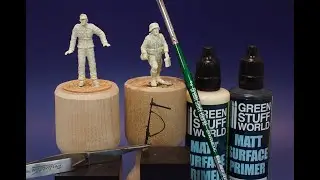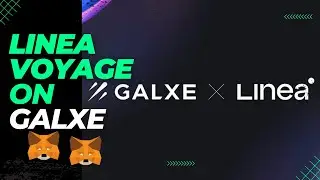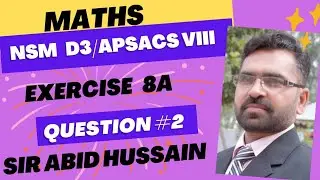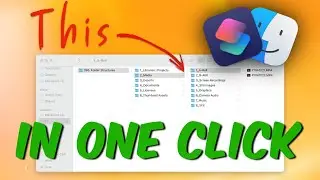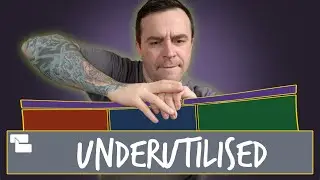Install Plugins in Final Cut Pro 2019 - Alternate Method
Music Used in this video from Epidemic Sound!
Sign up for a 30 day free trial -
All Demo Clips downloaded from Storyblocks
This video shows you an alternate method of installing plugins in Final Cut Pro. Many people are having issues with installing plugins in the Motion Templates folder, so this is an alternate method of installing plugins. As stated in the video, install plugins in the following directory.
Macintosh HD ▸ Applications ▸ Final Cut Pro ▸ Contents ▸ PlugIns ▸ MediaProviders ▸ MotionEffect.fxp ▸ Contents ▸ Resources ▸ Templates ▸ Titles/Transitions/Generators/Effects
Make sure to add the following extension to the plugin:
Transitions - .motr
Titles - .moti
Effects - .moef
Generators - .motn
Hope this helps!
▶️ Simple Method of Installing Plugins -
▶️ More Cool FCPX Effects -
MY TOP FINAL CUT PRO PLUGINS:
Final Cut Pro Essentials ToolKit -
mTuber 3 -
mTitle Kinetic -
MoType 2 -
AddMotion -
mTitle Pop -
Keyper -
SERVICES I USE TO MAKE VIDEOS
Artlist.io -
Envato Elements:
DISCLAIMER: Links included in this description might be affiliate links. If you purchase a product or service with the links that I provide I may receive a small commission. There is no additional charge to you! Thank you for your support, so I can continue to provide you with free content each week!
Смотрите видео Install Plugins in Final Cut Pro 2019 - Alternate Method онлайн, длительностью 04 минут 12 секунд в хорошем hd качестве, которое загружено на канал Serge Morgotch 24 Июнь 2019. Делитесь ссылкой на видео в социальных сетях, чтобы ваши подписчики и друзья так же посмотрели это видео. Данный видеоклип посмотрели 5 тысяч раз и оно понравилось 141 посетителям.