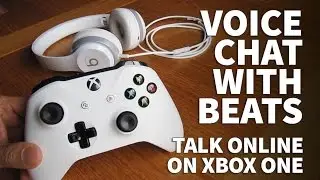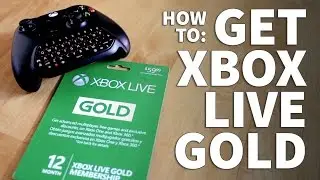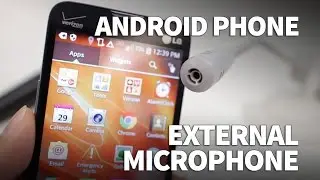Xbox Controller Won’t Connect or Sync Fix – How to Update Xbox Controller When Not Connecting
Xbox One USB Cable: https://amzn.to/2Fvzk6N
Eneloop Rechargeable Batteries: https://amzn.to/2stiPQK
GET 10% OFF COOL "INTO THE AM" T-SHIRTS & APPAREL
Click here for automatic discount: https://intotheam.com/TheRenderQ
Every so often, an Xbox Controller that has been previously synched will suddenly stop connecting to the Xbox console. In this video I’ll show you a few things you can do to hopefully get your controller connected and working again. It’s a good idea have some fresh batteries before starting.
But the first thing we’ll try requires a micro USB cable. Just plug one end into the Xbox and then connect it to the controller. The Xbox controller will immediately turn on even if you don’t have batteries in. But because there are batteries unplug the controller and see if it stays connected. This method always works for me to get the controller resynched.
If it’s still not working keep the USB cable plugged into the controller and check to see if it needs an update. When you go into the controller settings you can see if it needs a firmware update. If you have accessories plugged into the controller it will update those devices at the same time.
At this point if the controller still isn’t connecting, the last thing you can try is to shut down the Xbox completely by unplugging it for at least 30 seconds. You can also hold down the power button until the Xbox shuts off and then wait another 30 seconds to power it back on. It’s not guaranteed that any of these steps will reconnect your Xbox controller but these are all the things I’ve tried. And as I mentioned before, using the USB cable pretty much always works for me.
If you found this video helpful please give me a thumbs up and hit the subscribe button so you won’t miss any of my weekly videos!
Disclaimer: As an Amazon Associate I earn from qualifying purchases.
***Equipment I Use For My Videos***
Canon EOS M6: https://amzn.to/2pwQ0Vq
Canon EF-M 22mm f/2 Lens: https://amzn.to/31mLfLq
Tokina 11-16mm Wide Angle Lens: https://amzn.to/33TFaYH
Fotodiox EF to EOS M Lens Adapter: https://amzn.to/31u3AGq
Comica CVM-WM300A Wireless Microphones: https://amzn.to/31tbiAD
Aputure Amaran AL528W LED Light: https://amzn.to/2VRuwyK
Kamerar SD-1 Camera Slider: https://amzn.to/2VUB5Ax
AVermedia HDMI Game Capture Module: https://amzn.to/31phsSp
Смотрите видео Xbox Controller Won’t Connect or Sync Fix – How to Update Xbox Controller When Not Connecting онлайн, длительностью часов минут секунд в хорошем качестве, которое загружено на канал TheRenderQ 04 Февраль 2019. Делитесь ссылкой на видео в социальных сетях, чтобы ваши подписчики и друзья так же посмотрели это видео. Данный видеоклип посмотрели 321,878 раз и оно понравилось 2 тысяч посетителям.