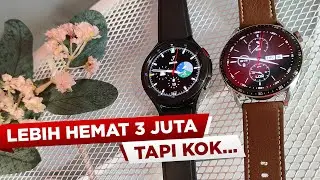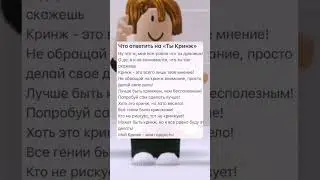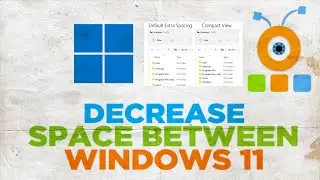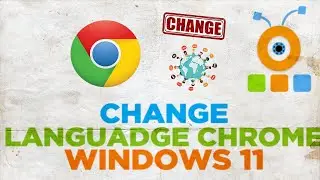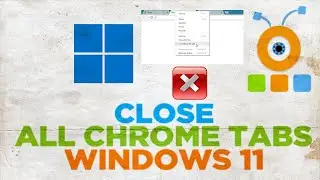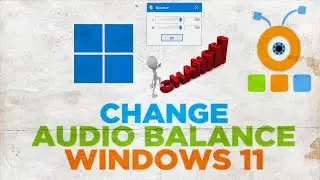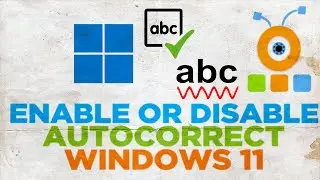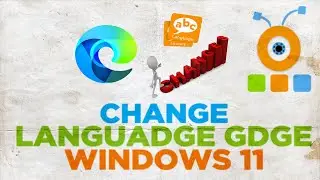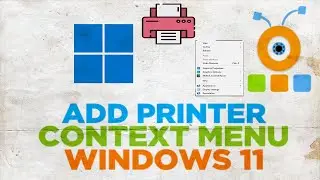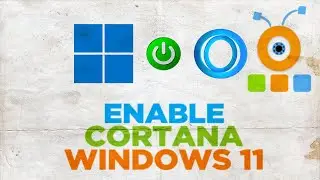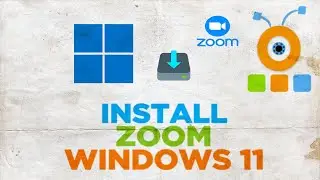How to Enable or Disable Autocorrect and Highlight Misspelled Words Settings in Windows 11
Hey! Welcome to HOWZA channel! In today's tutorial, you will learn how to enable or disable autocorrect and highlight misspelled words settings in Windows 11.
Windows 11 is a considerable improvement as far as usability is concerned. A lot of options in the Settings menu have changed their positions. A lot of options which were previously not a part of the Settings menu have been added as well. One such case is with the option to enable or disable Autocorrect and Highlight Misspelled Words settings in Windows 11.
Click on Windows icon on the taskbar. The menu will pop-up. Click on Settings.
Select Time and language from the left side list. Go to Typing.
Look for Autocorrect misspelt words option. Turn the switch off to disable the option.
Look for Highlight misspelt words option. Turn the switch off to disable the option.
To enable both options you have to turn the switch on next to it.
Смотрите видео How to Enable or Disable Autocorrect and Highlight Misspelled Words Settings in Windows 11 онлайн, длительностью часов минут секунд в хорошем качестве, которое загружено на канал afterMod 14 Август 2022. Делитесь ссылкой на видео в социальных сетях, чтобы ваши подписчики и друзья так же посмотрели это видео. Данный видеоклип посмотрели 892 раз и оно понравилось 7 посетителям.