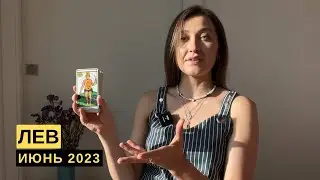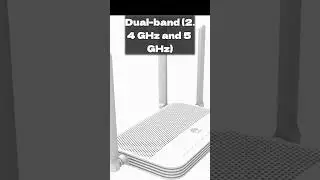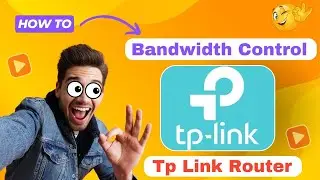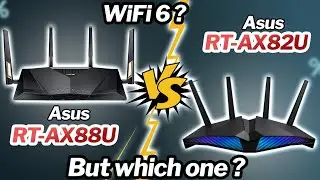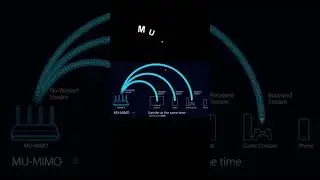D Link R15 Wifi Extender Setup | How to make D Link Router As Wifi Extender
#dlink #extender #internet
In this video i am talking about d link wifi Router R15.
D-Link R15 WiFi extender is an excellent device that can help you extend the coverage of your existing WiFi network. You can use this device to eliminate dead zones in your home or office and enjoy seamless connectivity throughout the area.
Here's how you can set up your D-Link R15 WiFi extender:
Step 1: Plug in the D-Link R15 WiFi extender to a power source and wait for it to boot up.
Step 2: Connect your computer or smartphone to the D-Link R15 WiFi extender's default network (D-Link_R15_EXT).
Step 3: Open a web browser and type in the IP address of the D-Link R15 WiFi extender (192.168.0.1) in the address bar.
Step 4: Enter the default username and password (admin) to log in to the device's web interface.
Step 5: Go to the Wireless settings and select the option to configure the device as a WiFi extender.
Step 6: Choose the WiFi network that you want to extend and enter the password for it.
Step 7: Follow the on-screen instructions to complete the setup process.
Once you have completed the setup process, you can disconnect your computer or smartphone from the D-Link R15 WiFi extender and connect to your extended WiFi network.
That's it! With these simple steps, you can easily set up your D-Link R15 WiFi extender and enjoy seamless connectivity throughout your home or office.
Your Queries:
How to make D Link Router As Wifi Extender
D Link R15 Wifi Extender Setup
d-link wifi extender setup
d link wifi extender configuration
dlink wifi extender setup mobile
d link R15 wifi range extender setup hindi
how to connect d'link router to another router wirelessly
How To Extend Wifi Range With D link Router
d-link wireless repeater setup
d link wifi extender with 5ghz
D link wifi extender with 5ghz manual
d link wifi extender not working
d link wifi router change password
how to change wifi password
how to setup d link wifi router
I hope you enjoy my video & don't forget to hit that LIKE button :)
Our Website► https://techstore.com.pk
▽ FOLLOW
/ gaming-routers-105215961937327
▽ WhatsApps and calling at:
03310000203
Android box software download link:
https://techstore.com.pk/tech-store/a...
Related videos:
1.D-Link R15 Dual Band Smart WIFI 6 Router Review & Setup :👇🏼👇🏼
• D-Link R15 AX1500 | Dual Band Smart ...
2.D Link Router Wireless Repeater Full Setup :👇🏻👇🏼
• D Link Router Wireless Repeater Full...
3.D LInk Dir X5460 How to use wifi router as extender without cable :👇🏻👇🏼
• D LInk Dir X5460 | How to use wifi ro...
4.D-Link DIR1210 | WIFI router with the best features and full setup :👇🏻👇🏼
• D-Link DIR1210 | WIFI router with the...
5.Update firmware on D link DIR 853 Router:👇🏻👇🏼
• Update firmware on D link DIR 853 Rou...
~~~~~~~~~~~~~~~~~~~
Thanks for watching.
Any comments are welcome!
~~~~~~~~~~~~~~~~~~~
We hope you will like our channel. Be sure to like the video and subscribe to the channel. Thanks
#techtraders
#wifi6 #setup #settings #password #pakistan #india
Смотрите видео D Link R15 Wifi Extender Setup | How to make D Link Router As Wifi Extender онлайн, длительностью часов минут секунд в хорошем качестве, которое загружено на канал Tech Traders 29 Ноябрь 2023. Делитесь ссылкой на видео в социальных сетях, чтобы ваши подписчики и друзья так же посмотрели это видео. Данный видеоклип посмотрели 469 раз и оно понравилось 6 посетителям.