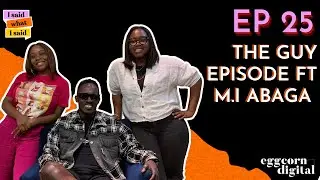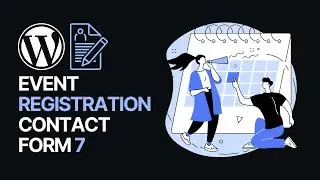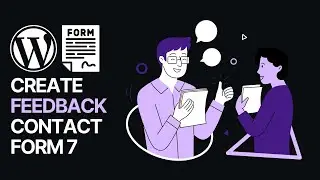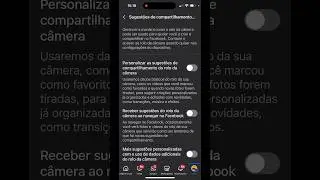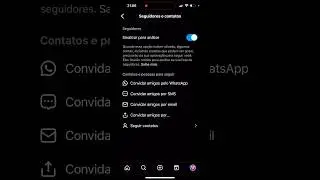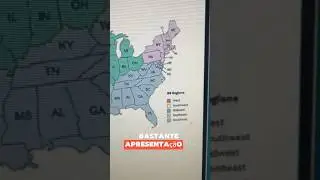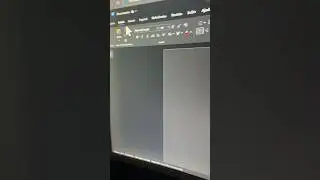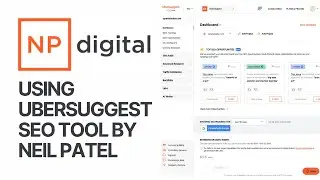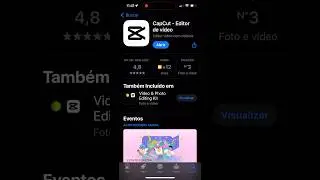How To Display WordPress Posts In a Customizable Grid Layout For Free?
In today's WordPress plugin video tutorial we'll learn to display ort show your WordPress blog post, portfolio posts, shop product-posts or any other post-type posts of your WordPress website in a fully editable and customizable grid layout for free using the WordPress 'Posts Grid' plugin by PickPlugins.
Download WordPress themes https://visualmodo.com/pricing/
How to use the portfolio WordPress tool • How To Create A Portfolio In WordPress?
How to install Visual elements plugin • How To Install WordPress Plugins?
Almost everything is ready to create post grid from any post types, with few clicks you can generate beautiful grid for your blog post, product showcase, team member showcase, portfolio, gallery, archive post display, category post display, tags post display and custom taxonomy and terms post can be displayed via post grid. if you have basic knowledge in CSS you can style your own via layout editor to create a unique style of your grid.
I hope you guys enjoy this video, feel free to use the comments section below in the case that you have any questions and don't forget to check out that Visualmodo website and subscribe to our channel for more web design and development training videos.
Watch video How To Display WordPress Posts In a Customizable Grid Layout For Free? online, duration hours minute second in high quality that is uploaded to the channel Visualmodo 05 March 2020. Share the link to the video on social media so that your subscribers and friends will also watch this video. This video clip has been viewed 3,429 times and liked it 61 visitors.