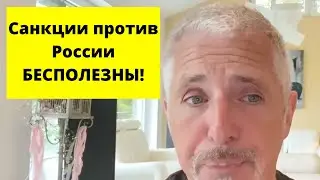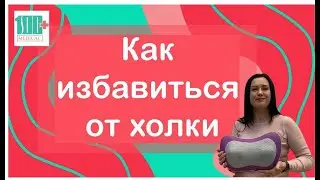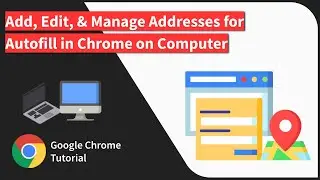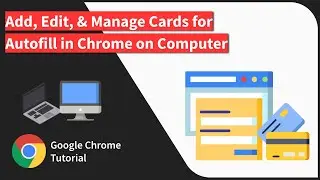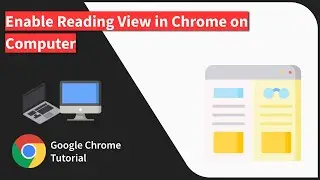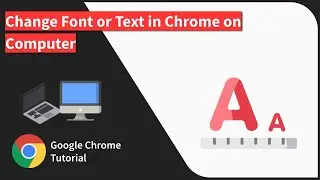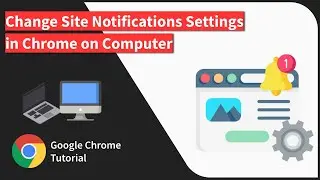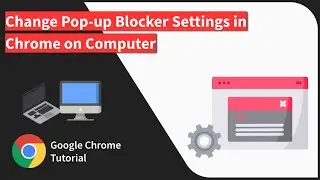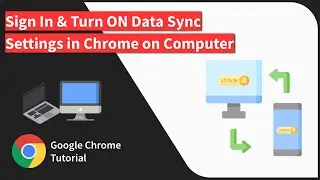How to Send Link to Chrome Devices from Android Phone?
Learn how to send links to Chrome connected devices from your Android phone. Chrome has recently introduced a feature to send a link from both desktop and mobile devices. This option sends out the link between Chrome logged-in devices. https://browserhow.com/how-to-send-li...
When you send a link, the chrome will display all the devices that your Google account is signed in. You can choose either of the devices (desktop, Windows, Mac, iPad, iPhone, etc.) from the list and links will popup when you open the devices.
Here are the steps to send link to chrome devices from Android:
1. Open Chrome Browser on Android
2. Access any website or webpage
3. Tap on 3 dots for menu options
4. Select 'Share' command from the options list
5. From the dialog window select 'Send to your Devices'
6. All the Google account linked devices will appear
7. Select the device that you want to send the link.
As I mentioned, the pop will appear immediately when you sign in to your Chrome installed device next time.
#SendLinkChromeDevices #SendLinkGoogleChrome #AndroidSendLinkChromeBrowser
-------
Visit: https://BrowserHow.com
Watch video How to Send Link to Chrome Devices from Android Phone? online, duration hours minute second in high quality that is uploaded to the channel BrowserHow - Web Browser How-to's! 30 November 2019. Share the link to the video on social media so that your subscribers and friends will also watch this video. This video clip has been viewed 5,533 times and liked it 41 visitors.