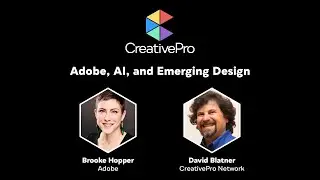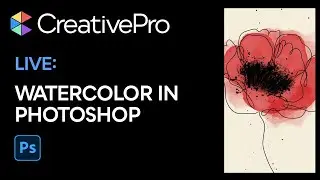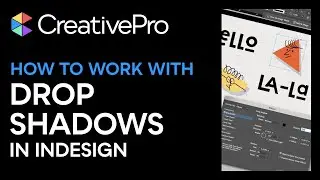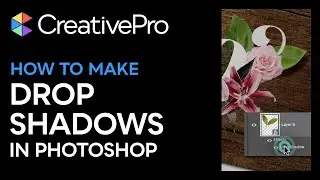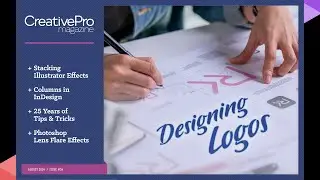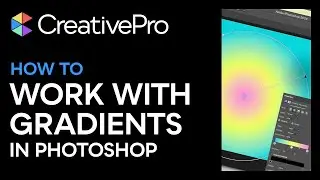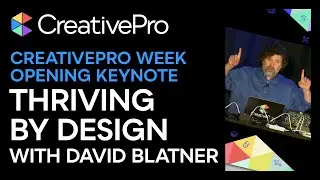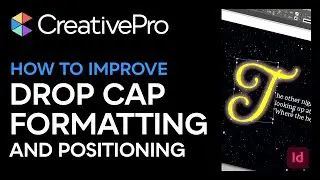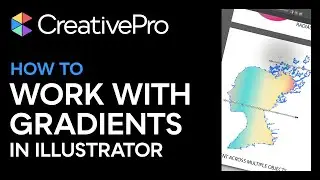InDesign: How to Make Custom Bullets from a Photo (Video Tutorial)
In this “Three Minutes Max” video, Mike Rankin demos a fun way to create some unique custom bullet characters in InDesign. He first goes into Illustrator and uses the trace function to convert his photos to vector artwork. Then using a plug-in called Fontself Maker, he creates glyphs from each photo and saves out his newly created font. Back in InDesign, Mike assigns a custom bullet character using that font.
You can find Fontself Maker here: https://www.fontself.com/store and it’s only $39 for the Illustrator-only version!
Three Minutes Max comes from a fun—yet very competitive—session at our annual CreativePro Week conference. Speakers have three minutes to wow the audience with the tip and win a prize for a lucky conference attendee. To find out how to attend this incredible, information-packed week, check out https://CreativeProWeek.com.
New videos every week!
🔌 CONNECT WITH US
CreativePro is the essential resource for design professionals. If you use InDesign, Photoshop, Illustrator, Acrobat, PowerPoint, or other professional design tools, you need to become a CreativePro member!
Benefits include:
• Access to thousands of valuable tutorial and tip articles
• Downloadable resources including templates, fonts, scripts, design assets, cheat sheets, ebooks, and more
• 12 monthly issues of CreativePro Magazine, filled with practical, real-world tutorials written by experts
• CreativePro Weekly and InDesign Tip of the Week newsletters
• Discounts on events and books
and more...
⭐️ Sign up now:
https://creativepro.com/sp/become-a-m...
🔔 Subscribe to our YouTube channel for more tips
/ @creativepro
💡Sign up to receive the InDesign Tip of the Week newsletter
https://creativepro.com/become-a-member/
🚀 Increase your productivity by attending a CreativePro Event
https://creativepro.com/events
🤯 Learn mind-blowing tips, techniques, and best practices at CreativePro Week
https://CreativeProWeek.com
👉 Visit our website
https://CreativePro.com
[closed captions/subtitles]
►This video is sponsored by PageProof
PageProof (https://pageproof.com) is an ingeniously simple, yet powerful online proofing platform that makes reviewing and approving work feel effortless. Smart features mean that users save hours of time and collaborate seamlessly.
Enjoy integrations with all project management and design tools for a 360° view of your proofs. Brand compliance is assured with checklists, audit reports, and automated workflows. Start your free trial here: https://pageproof.com/online-proofing....
Blog: https://blog.pageproof.com
YouTube: https://pageproof.com/youtube
Facebook: / teampageproof
Twitter: / teampageproof
Instagram: https://instagram.pageproof.com
Watch video InDesign: How to Make Custom Bullets from a Photo (Video Tutorial) online, duration hours minute second in high quality that is uploaded to the channel CreativePro 15 March 2024. Share the link to the video on social media so that your subscribers and friends will also watch this video. This video clip has been viewed 2,036 times and liked it 52 visitors.