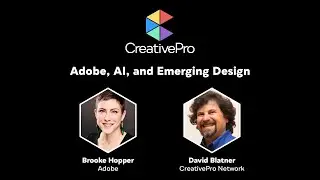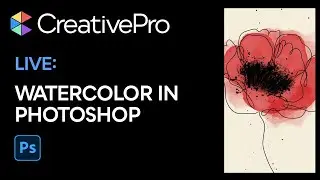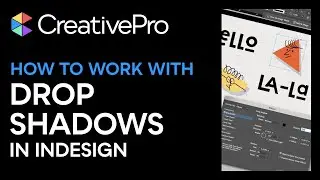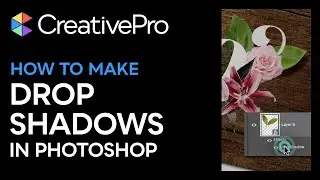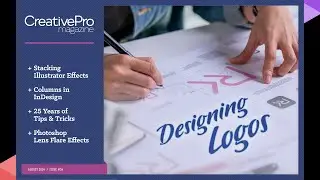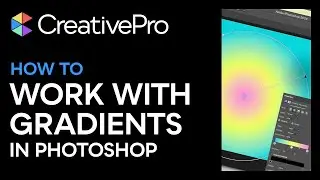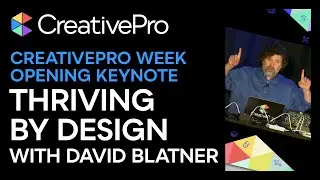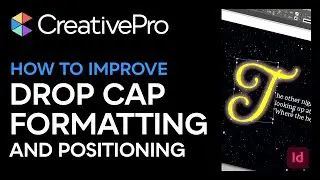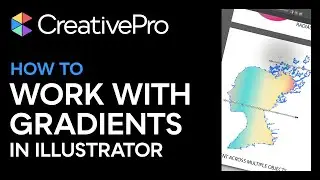Accessibility: How to View Graphics With a Color Blindness Simulator (Video Tutorial)
In this Design + Accessibility Summit sneak peek, Colleen Gratzer shows how to check your infographics with a color blindness simulator. These online tools allow you to see how your graphics will appear to those people with different types of color blindness. She explains that taking these extra steps make your designs more accessible and therefore more valuable.
This video is a preview of one of Colleen’s sessions at our upcoming Design + Accessibility Summit. See the agenda and register now! CreativePro.com/design-accessibility-summit/.
New videos every week!
Expand your skills and stay current with CreativePro:
🌐 Visit our website for in-depth articles, tutorials, and expert insights: https://creativepro.com/
🎟️ Discover upcoming CreativePro events and learn from the industry's best: https://creativepro.com/events/
✅ Subscribe for more essential how-to videos: / @creativepro
🔒 Become a CreativePro member for exclusive content, downloadable resources, and our monthly magazine: https://creativepro.com/sp/become-a-m...
🎓 About CreativePro
CreativePro is the world’s most trusted resource for design professionals. We bring you expert tips, tutorials, and events covering InDesign, Photoshop, Illustrator, PowerPoint, Acrobat, and more.
Help support the channel:
👍 Like this video to let us know it helped
💬 Drop a comment—we love hearing from you
➡️ Share this with a fellow designer who needs it
🔴 Subscribe for more time-saving tips and expert tutorials
🔔 Turn on notifications so you never miss a new video!
📌 Stay connected
Instagram: / creativepronetwork
LinkedIn: / creativepro
Facebook: / creativepronetwork
InDesign Secrets Facebook Group: / indesignsecrets
#CreativePro #GraphicDesignTips #DesignTutorial #CreativeProWeek #GraphicDesign #Design #DesignTips #ProfessionalDesign
►This video is sponsored by Walsworth
Walsworth is a top-five book and magazine printer, a catalog printer, and the only family-owned printer of yearbooks. Started in 1937 by Don Walsworth and in its 86th year of business, current leadership is under the second and third generations: Don O. Walsworth, CEO, and his son, Don Walsworth, president. The company operates from administrative offices and book printing and binding facilities in Marceline, Missouri; a prepress facility in Brookfield, Missouri; a sales and marketing office in Overland Park, Kansas; and magazine and catalog printing facilities in Saint Joseph, Michigan; Ripon, Wisconsin; and Fulton, Missouri. Additionally, Walsworth owns the Donning Company Publishers, a specialty book publisher.
SPECIAL OFFER: James Wamser, an Adobe Certified Expert, with over 31 years in the commercial printing industry, will provide one of the following:
InDesign Tips and Tricks that will help you be more productive and save time. (60 mins)
Give you a detailed look at InDesign's powerful built-in preflight capabilities which helps you achieve better results, greater time savings, and lower production costs. (60 mins)
Getting it Right, Right from the Start - show you how to set up your files that help you avoid costly alteration charges and delays. (60 mins)
All can be modified based on the person’s skill level, etc.
Email: [email protected] for details.
Watch video Accessibility: How to View Graphics With a Color Blindness Simulator (Video Tutorial) online, duration hours minute second in high quality that is uploaded to the channel CreativePro 16 August 2024. Share the link to the video on social media so that your subscribers and friends will also watch this video. This video clip has been viewed 841 times and liked it 20 visitors.