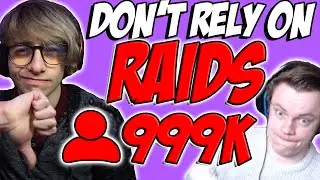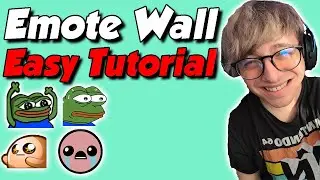How To Add Commands On Twitch? (Shoutout And Timer Commands)
Hiya! I've learned that commands & timer commands help promote your streams, socials, charities, etc. In case your moderators aren't in chat, your timer commands will kick in, as your stream goes on. Notifying people that you have socials, merch, charity link, reminding people to follow, or their sub perks, and so on.
Shoutout commands are tricky to implement, so I recommend using Nightbot, which I'll leave a link below here. Just copy, and paste the message, and it will act as a "Shoutout" command. It's a great way to promote your friends, especially when people want a direct link to follow. That creates more tension to their community, and shows that you do support streamers.
🔴 Twitch Livestreams
https://bit.ly/3cqi1ms
🔴 Subscribe To Stay Updated With Stream Tutorials:
https://bit.ly/3aEhsWU
Nightbot:
https://nightbot.tv/
Shoutout Command:
Be sure to follow $(touser) at $(twitch $(touser) "{{url}} They were last playing {{game}}")
Streamlabs:
https://streamlabs.com/
🎬Get Twitch Subs This Way:
https://bit.ly/3tuO37d
🎬Grow Your Twitch Streams With Channel Points:
https://bit.ly/3nZ5n30
It's very important to remind yourself to use commands for new people who join your streams. Especially when you get raided, because you're introduced to a lot of new people, who may potentially be your regulars. Not all of them will be your regulars, of course. It depends what audience you're targeting, and we can talk about that in a future video, if you guys are interested. For example, when people follow you, direct them to your Discord server to get the latest updates of what your plans are for streams/videos!
🕘Timestamps:
0:00 - Intro
0:35 - Step 1. Go To Nightbot.tv
1:45 - Step 2. Copy And Paste The Shoutout Command I Shared
2:02 - Step 3. Restrict The Command For People You Trust
2:45 - Step 4. Go To Streamlabs.com
3:03 - Step 5. Mod Streamlabs
3:15 - Step 6. Explore Some Commands
1:09 - How To Save Past Broadcasts For 60 Days On Twitch
When I started streaming, I knew I needed commands, since I needed timer commands to remind people that I have socials, a Discord server, and so on. They really helped me, and I know they'll help you guys along the way. Commands are shortcuts to where you want your audience to go whenever you're offline from your streams. Not only do these commands help your streams a lot, but they're so simple to setup! Regardless, if you need help, please comment below or dm me on my socials! My socials are in the description!
This was made from inspiration by Stream Scheme and AlphaGaming in parts. The series of Twitch tutorials was also influenced by AshniChrist and Gael LEVEL.
🎬Recent Video
https://bit.ly/3ewxfsh
🎬How To Grow On Twitch Playlist
https://bit.ly/2QQmoQm
🛠️My Equipment
https://amzn.to/3bzBmT1 - Sony A6000 Camera
https://amzn.to/39TP4xM - Samson G Track Pro
https://amzn.to/3ppCD2G - HyperX Cloud Alpha
https://amzn.to/2ZnDwhD - Razor Cynosa Keyboard
https://amzn.to/3jQl62x - Corsair M65 RGB Elite Mouse
https://amzn.to/3dgXHpv - HP Monitor
https://amzn.to/3alx2Gj - Sceptre Monitor
https://amzn.to/3qCns7P - Dummy Battery For Sony A6000
https://amzn.to/3aom9DJ - Tripod For Sony A6000 Camera
https://amzn.to/37iTwpD - HDMI cable with Sony A6000 Camera
https://amzn.to/3pr6bNj - Elgato Cam Link 4K For Sony A6000 Camera
https://amzn.to/3qpC75P - RGB Lights In Front Of Me
https://amzn.to/2ZiiBwr - LED Flood Light Used Behind Me
https://amzn.to/3aomlmr - Elgato Key Light For Lighting On My Face
https://amzn.to/2ZloZ6c - Desk
🎵Music Used
FE3H Monastery Theme:
https://bit.ly/3f3f3FQ
FE3H Battle Theme:
https://bit.ly/3vVyneG
Edge of Dawn:
https://bit.ly/3bcCtHM
~~~SOCIAL~~~
🐦Twitter: https://bit.ly/2QSD9KJ
💬TikTok: https://bit.ly/3t8xEFS
📸Instagram: https://bit.ly/32FpBVH
All photos, sound effects, videos, gifs, etc. used in my videos belong to their original owners. Please, check links in description to see what you're looking for. Or comment to ask me.
#twitch #commands #streamer
Watch video How To Add Commands On Twitch? (Shoutout And Timer Commands) online, duration hours minute second in high quality that is uploaded to the channel JeyCyan Stream Tips 14 May 2021. Share the link to the video on social media so that your subscribers and friends will also watch this video. This video clip has been viewed 1,201 times and liked it 15 visitors.