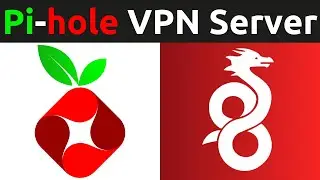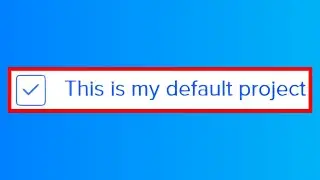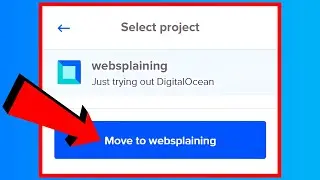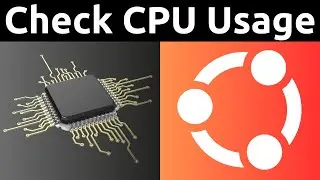How to Add URL Links Or Button Widgets In Your Subreddit Sidebar
How to Add URL Links Or Button Widgets To Your Subreddit Sidebar
In this video, I will be showing you how to add URL links known as a button widget links to your subreddit. Button links are a sidebar widget offered by Reddit in the community appearance section of your mod tools. The button sidebar widget is an easy way to add and showcase your useful related links that you want to share with your subreddit community. All sidebar widgets are displayed in the right hand sidebar of subreddit community side bar. There are a total of seven sidebar widgets, these include: textarea, rules, button, images, community list, calendar, and advanced (custom).
Sidebar Widgets https://mods.reddithelp.com/hc/en-us/...
Steps To Add Button Widget Links To The Subreddit Sidebar:
1. Open up your browser and navigate to your subreddit which you're a moderator of.
2. Click on "MOD TOOLS" at the top right hand corner of your subreddit
3. Scroll down to "Other" and click on "Community appearance
4. Under Structure, click "Sidebar widget"
5. Click ADD WIDGET
6. Click "Button
7. Enter a widget title Widget title, select your color pallet, description text, and add your first button by clicking on "ADD BUTTON"
8. Enter your button text, your chosen URL link for your button, color pallet and your buttons hover treatment if necessary
9. Click Save
10. Click Save (again)
11. Look to your sidebar on the right hand side for your new button(s) widget.
Congratulations, you have successfully added button sidebar widget links to your subreddit sidebar.
Timestamps:
0:00 - Intro & Context
0:15 - Add URL Links Or Button Widgets To Subreddit Sidebar
4:57 - Closing & Outro
What does the button widget allow you to do? -
The button widget allows you to add up to 10 button style URL links with a fully customizable fill, font, and stroke colors for each. You are not limited to text buttons but can also create image buttons and add unique hover treatment when you move your mouse over each button.
Grow your YouTube Channel with vidIQ https://vidiq.com?afmc=70s
Reddit Guides (Playlist) • Playlist
Social Media
SUBSCRIBE https://www.youtube.com/c/websplainin...
Instagram (Thumbnail Collection) / websplaining
Twitter (For Newest uploads) / websplaining
Reddit (Discussions) / websplaining
Personal Website https://www.websplaining.com
#ButtonWidgets #SidebarWidgets #Reddit
DONT FORGET TO LIKE COMMENT AND SUBSCRIBE!
Watch video How to Add URL Links Or Button Widgets In Your Subreddit Sidebar online, duration hours minute second in high quality that is uploaded to the channel Websplaining 23 October 2022. Share the link to the video on social media so that your subscribers and friends will also watch this video. This video clip has been viewed 1,983 times and liked it 29 visitors.