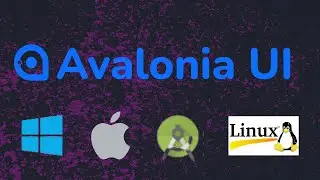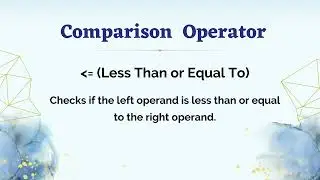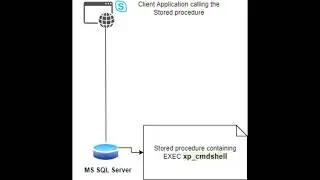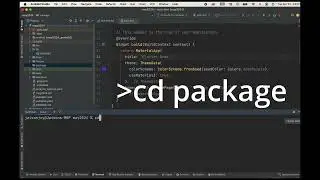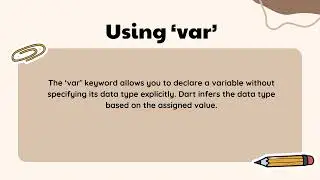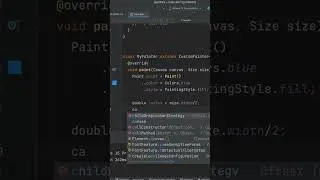FLUTTER ANIMATION - 2 | Animating Widgets | AnimatedOpacity
https://www.youtube.com/@truecoders?s...
@TrueCoders
AnimatedOpacity: The AnimatedOpacity widget animates changes to the opacity of its child widget.
The AnimatedOpacity widget in Flutter is a built-in widget that provides the capability to animate the opacity of a widget. The AnimatedOpacity widget is similar to the Opacity widget, but it animates the opacity property of a child widget instead of setting it directly.
The AnimatedOpacity widget takes a duration parameter that specifies the duration of the opacity animation. Additionally, it takes an opacity parameter, which defines the final opacity value for the child widget. When the opacity value changes, the widget automatically animates the transition between the old and new opacity values.
Here's an example of using the AnimatedOpacity widget:
AnimatedOpacity(
opacity: _isVisible ? 1.0 : 0.0,
duration: Duration(milliseconds: 500),
child: Text('Hello, World!'),
)
In this example, the AnimatedOpacity widget animates the opacity of the child Text widget based on the value of the `_isVisible` boolean variable. When `_isVisible` is true, the child widget is fully visible with an opacity of 1.0. When `_isVisible` is false, the child widget is fully transparent with an opacity of 0.0. The animation uses a duration of 500 milliseconds for a smooth and natural transition.
Using the AnimatedOpacity widget, developers can easily create animations that gradually fade in or fade out a widget, creating visually appealing effects for user interfaces.
Watch video FLUTTER ANIMATION - 2 | Animating Widgets | AnimatedOpacity online, duration hours minute second in high quality that is uploaded to the channel True Coders 12 May 2023. Share the link to the video on social media so that your subscribers and friends will also watch this video. This video clip has been viewed 230 times and liked it 7 visitors.