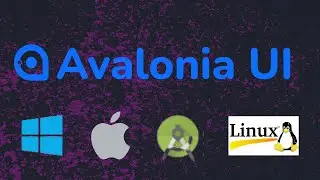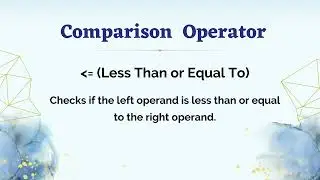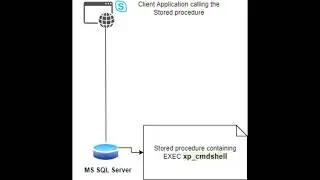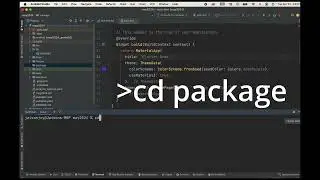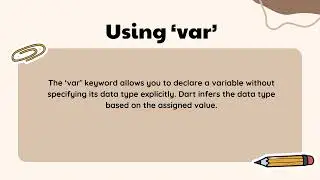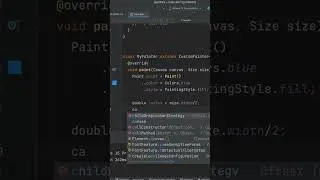Flutter Move To New Screen | Screen Navigation Methods | Page Navigation | Visual Studio Code
Flutter navigation methods.
Navigator.push. 00:11
Navigator.pop. 06:55
Navigator.pushReplacement. 09:21
Navigator.pushAndRemoveUntil.15:09
Navigator.pushNamed.16:35
Navigator.pushNamedAndRemoveUntil. 17:15
• Basic Navigation: Use Navigator.push and Navigator.pop for simple navigation.
• Named Routes: Use Navigator.pushNamed for more manageable navigation with named routes, especially for larger apps.
• Replacement Navigation: Use Navigator.pushReplacement and Navigator.pushReplacementNamed for replacing routes.
• Removing Routes: Use Navigator.pushAndRemoveUntil and Navigator.pushNamedAndRemoveUntil to clear the navigation stack.
• Returning Data: Use Navigator.pop with a result to return data from a screen.
Watch video Flutter Move To New Screen | Screen Navigation Methods | Page Navigation | Visual Studio Code online, duration hours minute second in high quality that is uploaded to the channel True Coders 11 June 2024. Share the link to the video on social media so that your subscribers and friends will also watch this video. This video clip has been viewed 1,394 times and liked it 29 visitors.
![Boy Smells - Directed by Megan Lee [BMPCC 6K Spec Ad]](https://images.reviewsvideo.ru/videos/L57XoXQtu9U)