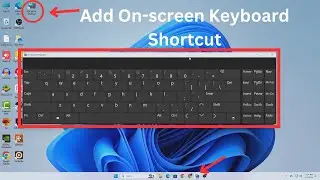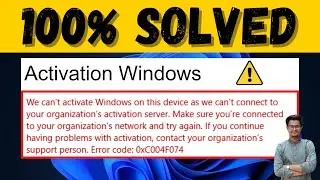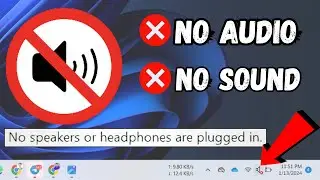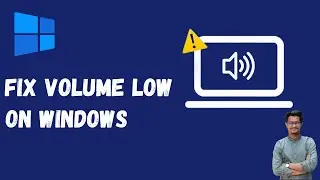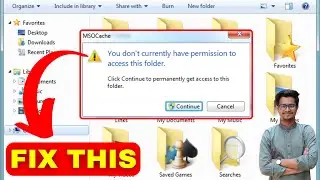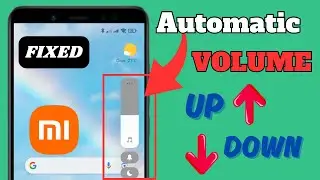How to Change Mouse Sensitivity in Windows 10 | How To Make Cursor Faster 2024
#mouse_sensitivity #make_cursor_faster #windows10
In this video I will show you how to change mouse sensitivity and make mouse faster in windows 10
Change mouse sensitivity from Control Panel
1. Press Windows Key + S and enter Control panel. Choose Control Panel from the list of results.
2. Once Control Panel opens, select Mouse from the list of options.
3. The Mouse Properties window will now appear. Go to the Pointer Options tab and adjust mouse pointer speed by moving the slider. You might want to try turning on the Enhance pointer precision option as well.
4. After adjusting your mouse speed, click on OK and Apply to save changes.
If you’re satisfied with your current mouse and you don’t want to change it, you should know that you can change mouse sensitivity from Windows.
This is the simplest way to change your mouse sensitivity, so be sure to try it out.
▬▬▬▬▬▬▬▬▬▬▬▬▬▬▬▬▬▬▬▬▬▬▬▬▬▬▬▬▬▬
Issues addressed in the video:
►how to change mouse sensitivity windows 10 (pc,laptop)
►how to change mouse sensitivity for gaming(csgo,dota 2,fortnite,roblox,pubg)
►corsair/razer mouse sensitivity change,
▬▬▬▬▬▬▬▬▬▬▬▬▬▬▬▬▬▬▬▬▬▬▬▬▬▬▬▬▬▬
🎵 Background Track Info:
Title: Bay Breeze by FortyThr33
Genre and Mood: Dance & Electronic + Bright
Bay Breeze by FortyThr33 / fortythr33-43
Creative Commons — Attribution 3.0 Unported— CC BY 3.0
Free Download / Stream: http://bit.ly/2JmaRQY
Music promoted by Audio Library • Video
▬▬▬▬▬▬▬▬▬▬▬▬▬▬▬▬▬▬▬▬▬▬▬▬▬▬▬▬▬▬
► ►Related Playlist ► ►
► Windows Tips, Tutorials and Troubleshooting: • Windows Tips, Tutorials and Troublesh...
►Android Tips and Tricks and Tutorial: • Android Tips and Tricks and Tutorial
►Xiaomi And MIUI: • Xiaomi And MIUI
►iPhone and iOS Tips and Tricks and Tutorial: • iPhone and iOS Tips and Tricks and Tu...
▬▬▬▬▬▬▬▬▬▬▬▬▬▬▬▬▬▬▬▬▬▬▬▬▬▬▬▬▬▬
► ► Related videos for you to watch ► ►
► How To Charge Your Phone Faster: • How to Fix Phone Charging Slowly Prob...
► How To Speed Up Your Smartphone: • Why Smartphones Become Slow With Time...
► How to Install Windows 10 From a USB Flash Drive: • How to Install Windows 10 From a USB ...
► Upgrade From Windows 7 to Windows 10: • Upgrade From Windows 7 To Windows 10 ...
► Turn Off Notification In Windows 10: • How to Enable or Disable Notification...
▬▬▬▬▬▬▬▬▬▬▬▬▬▬▬▬▬▬▬▬▬▬▬▬▬▬▬▬▬▬
🔔 Subscribe to Tech Mash: / techmash
▬▬▬▬▬▬▬▬▬▬▬▬▬▬▬▬▬▬▬▬▬▬▬▬▬▬▬▬▬▬
🗣 For BUSINESS INQUIRIES ONLY:- [email protected]
▬▬▬▬▬▬▬▬▬▬▬▬▬▬▬▬▬▬▬▬▬▬▬▬▬▬▬▬▬▬
🗣 𝐅𝐎𝐋𝐋𝐎𝐖 𝐎𝐍 𝐒𝐎𝐂𝐈𝐀𝐋 𝐌𝐄𝐃𝐈𝐀
► Facebook: / techmash01
► Twitter: / techmash01
Watch video How to Change Mouse Sensitivity in Windows 10 | How To Make Cursor Faster 2024 online, duration hours minute second in high quality that is uploaded to the channel Tech Mash 08 June 2020. Share the link to the video on social media so that your subscribers and friends will also watch this video. This video clip has been viewed 119,951 times and liked it 1.7 thousand visitors.