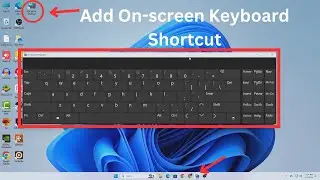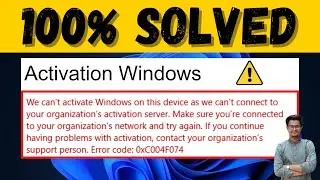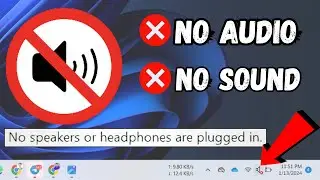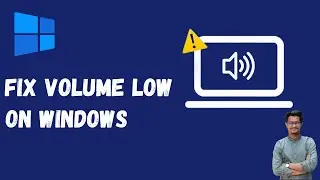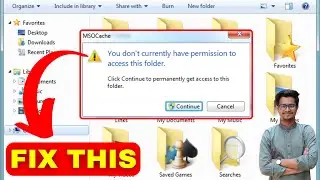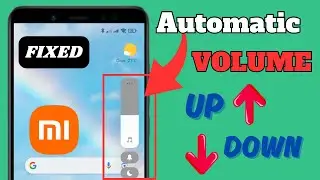How to Put On Screen Keyboard to Desktop and Taskbar | Windows 11/10 Shortcut Key for OSK
Welcome to our step-by-step tutorial on how to easily access and pin the On-Screen Keyboard (OSK) to your desktop and taskbar in Windows 11 and Windows 10. Whether you need the OSK for accessibility reasons, convenience, or as a backup for your physical keyboard, this guide will help you get set up quickly and efficiently.
📌 In This Video:
Introduction - Why you might need the On-Screen Keyboard.
Using the Shortcut Key - How to open the OSK with a simple keyboard shortcut.
Pinning to Taskbar - Steps to pin the OSK to your taskbar for easy access.
Adding to Desktop - How to create a desktop shortcut for the OSK.
Tips & Tricks - Useful tips to make the most out of the On-Screen Keyboard.
💻 Shortcut Key:
Press Windows Key + Ctrl + O to quickly open the On-Screen Keyboard.
📲 Follow these easy steps:
Press Windows Key + Ctrl + O to open the On-Screen Keyboard.
Right-click the OSK icon on the taskbar and select "Pin to taskbar".
To add to the desktop, navigate to the Start menu, find the "On-Screen Keyboard" in the list of programs, right-click it, and select "More" - "Open file location". Then, right-click the OSK shortcut, select "Send to", and choose "Desktop (create shortcut)".
🔔 Don't Forget to Subscribe!
If you found this tutorial helpful, please give it a thumbs up and subscribe to our channel for more tech tips, tutorials, and how-to guides. Hit the bell icon to stay updated with our latest videos!
▬▬▬▬▬▬▬▬▬▬▬▬▬▬▬▬▬▬▬▬▬▬▬▬▬▬▬▬▬▬
► ► Related videos for you to watch ► ►
► Check If Your PC Can Run Windows 11 and Enable TPM 2.0 on the BIOS: • Check If Your PC Can Run Windows 11 a...
► Install Windows 11 Easily on Any Computer | With or Without TPM | Unsupported PC or Hardware: • Install Windows 11 Easily on Any Comp...
► How To Turn On Personal Hotspot In Any iPhone: • How To Turn On Personal Hotspot In An...
► How to Transfer contacts from Google account to iPhone: • How to Transfer contacts from Google ...
► Turn Off Notification In Windows 10: • How to Enable or Disable Notification...
▬▬▬▬▬▬▬▬▬▬▬▬▬▬▬▬▬▬▬▬▬▬▬▬▬▬▬▬▬▬
🔔 Subscribe to Tech Mash: / techmash
▬▬▬▬▬▬▬▬▬▬▬▬▬▬▬▬▬▬▬▬▬▬▬▬▬▬▬▬▬▬
🗣 For BUSINESS INQUIRIES ONLY:- [email protected]
▬▬▬▬▬▬▬▬▬▬▬▬▬▬▬▬▬▬▬▬▬▬▬▬▬▬▬▬▬▬
🗣 𝐅𝐎𝐋𝐋𝐎𝐖 𝐎𝐍 𝐒𝐎𝐂𝐈𝐀𝐋 𝐌𝐄𝐃𝐈𝐀
► Facebook: / techmash01
► Twitter: / techmash01
#Windows11 #Windows10 #OnScreenKeyboard #OSK #TechTips #Tutorial #HowTo #Accessibility
Watch video How to Put On Screen Keyboard to Desktop and Taskbar | Windows 11/10 Shortcut Key for OSK online, duration hours minute second in high quality that is uploaded to the channel Tech Mash 27 July 2024. Share the link to the video on social media so that your subscribers and friends will also watch this video. This video clip has been viewed 753 times and liked it 9 visitors.