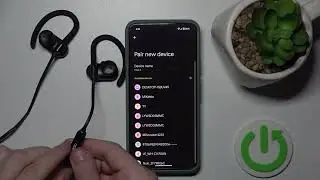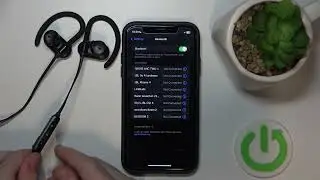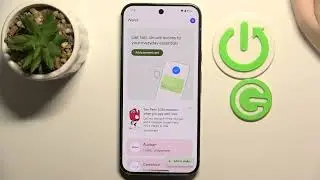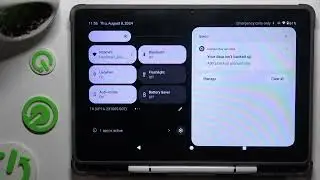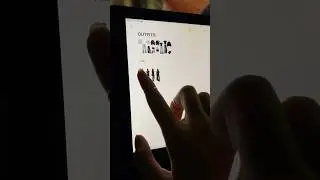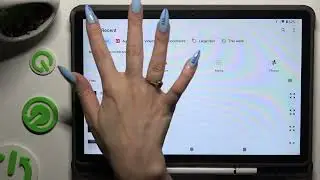How to Change System Language on Xiaomi Redmi Note 11 Pro+ – change Language Settings
Check more information about Xiaomi Redmi Note 11 Pro+:
https://www.hardreset.info/devices/re...
Hi there! Your Xiaomi Redmi Note 11 Pro+ is based on the Android system. It is a very flexible operating system that supports a lot of languages. If you bought your Xiaomi Redmi Note 11 Pro+ smartphone abroad, for example in China or another country, then the first setting is to change the language in the operating system. Also, you may have a question if you first started using a smartphone how to switch the language on the keyboard when typing a message. We will tell you about all this in our video tutorial. In order for the use of your Xiaomi Redmi Note 11 Pro+ to be convenient, of course, you need the user interface to be in a language you understand, so open our video and find out how to do it! For more information visit our HardReset.info YT channel and discover many useful tutorials for Xiaomi Redmi Note 11 Pro+.
How to Switch System Language on Xiaomi Redmi Note 11 Pro+?
How to Change Xiaomi Redmi Note 11 Pro+ Language?
How to Adjust Xiaomi Redmi Note 11 Pro+ System Language?
#ChangeLanguage #LanguageSettings #XiaomiRedmiNote11Pro+
Follow us on Instagram ► / hardreset.info
Like us on Facebook ► / hardresetinfo
Tweet us on Twitter ► / hardreseti
Support us on TikTok ► / hardreset.info
Use Reset Guides for many popular Apps ► https://www.hardreset.info/apps/apps/
Watch video How to Change System Language on Xiaomi Redmi Note 11 Pro+ – change Language Settings online, duration hours minute second in high quality that is uploaded to the channel HardReset.Info 29 July 2022. Share the link to the video on social media so that your subscribers and friends will also watch this video. This video clip has been viewed 7,343 times and liked it 16 visitors.