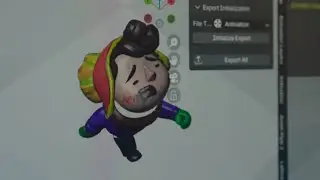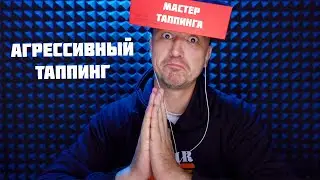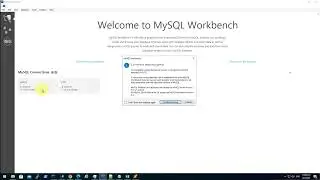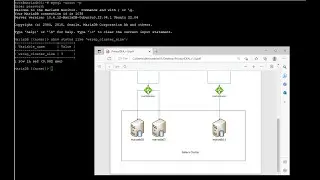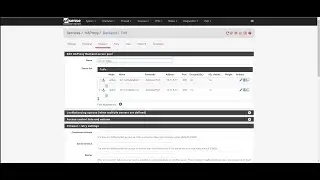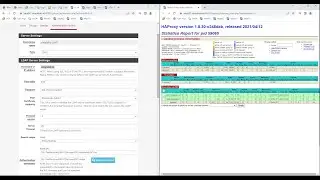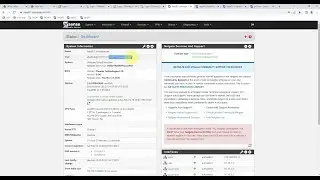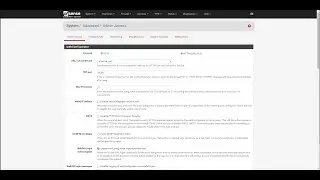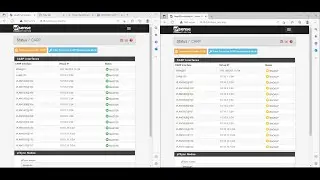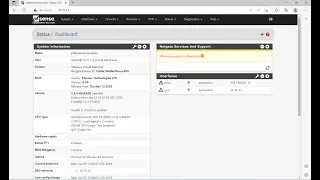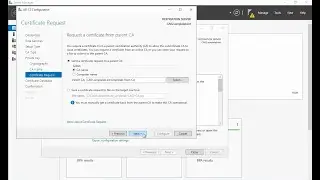Advanced Lab environment - 07 Create additional vlan, vlan interface and virtual ip
01:35 Explain why pfsense laggy in the last episode
02:00 Initial setup wizard
06:55 Workaround for UNMAP error message in console
09:14 Adding a vlan in webGUI
10:08 Adding a vlan interface in webGUI
11:55 Adding virtual ip to a interface in webGUI
In last episode I did not allow pfsense's wan ip to access internet.
After I added rules in the upstream router and finish the initial setup wizard it's very responsive.
The unmap error is about the os try to reclaim ssd space but somehow it's not working quite good in thin-pvovisioned disk.
Thick-provisioned disk does not seem to have this problem but is too expensive for me :(
Update, next video will talk about the issue we faced in this episode with below summary.
1. For the unmap error we can shutdown the pfsense, add a sata controller and move the disk to that sata controller
2. For the webgui laggy issue, make sure the ip you assigned to wan address have internet access and went through initial setup wizard
Watch video Advanced Lab environment - 07 Create additional vlan, vlan interface and virtual ip online, duration hours minute second in high quality that is uploaded to the channel Tech-Junkie 01 February 2023. Share the link to the video on social media so that your subscribers and friends will also watch this video. This video clip has been viewed 89 times and liked it 1 visitors.