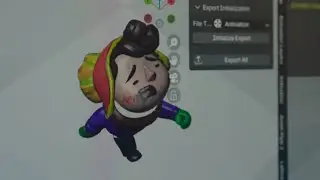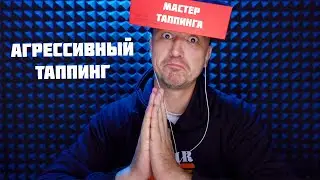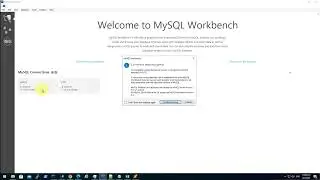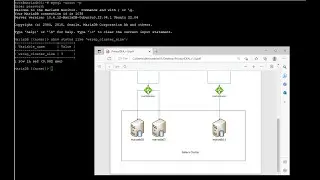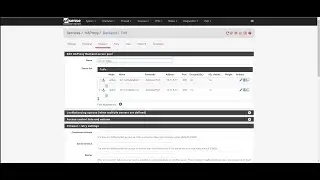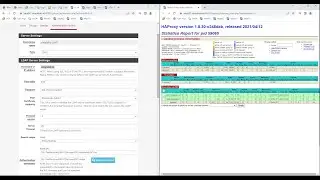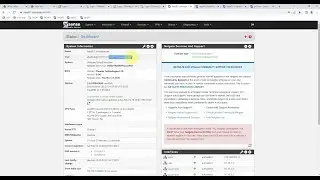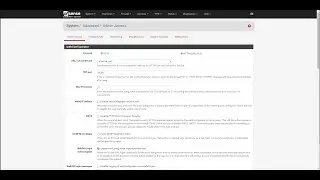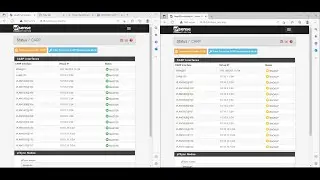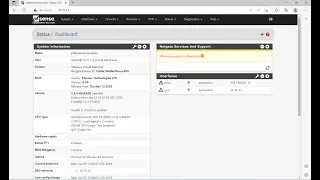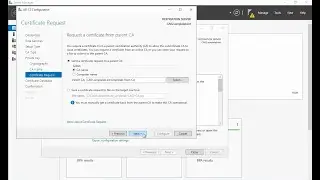Advanced Lab environment - 18 Setup MFA with PrivacyIDEA on Ubuntu 22.04
PrivacyIDEA Documentation
https://www.privacyidea.org/documenta...
I used BlueStacks in the video and referenced below video to setup virtual camera to scan the QR code.
• [Tutorial] How to use a Virtual Camer...
Commands and notes are here
https://github.com/Infinibang/Junkyar...
00:57 Install Ubuntu 22.04
09:49 SSH to the server and update packages
13:32 Install PrivacyIDEA
15:50 Add a admin user in PrivacyIDEA
16:34 Login to the webui
17:20 Create webui policy (extend 2 minutes timeout and disable welcome msg)
19:00 Create another policy for returning detail of the user
19:52 Create realm
20:18 Create a user resolver (identity source from AD)
21:36 Adding CA chain to the server
22:53 AD preset and mapping groups from memberOf attribute
24:49 Test the user resolver
25:02 Add the user resolver to the realm
25:19 Check users are listed
25:24 Enroll an TOTP token for pfadmin
26:30 Scan the QR code
28:40 Create policy to use AD password instead of PIN in PrivacyIDEA
30:37 Test otp and token
33:15 Use url to test the token (with detail response)
35:00 Mapping groups to class in radius reponse
37:10 Add radius clients
38:06 Stop freeradius and start it in debug mode
39:00 Use radtest to test the radius
41:04 Add a radius authentication server in pfsense
42:16 Test the authentication server
Watch video Advanced Lab environment - 18 Setup MFA with PrivacyIDEA on Ubuntu 22.04 online, duration hours minute second in high quality that is uploaded to the channel Tech-Junkie 05 March 2023. Share the link to the video on social media so that your subscribers and friends will also watch this video. This video clip has been viewed 2,483 times and liked it 27 visitors.