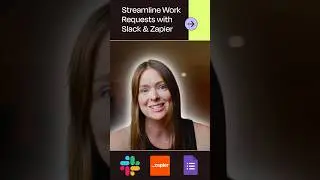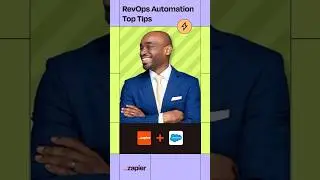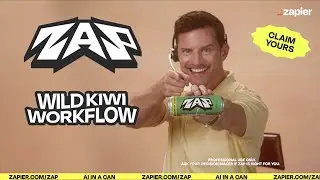Integration How To: Connect Gmail to Slack and Create an Automatic Email Feed
Use the Gmail to Slack Zap from the video: http://zpr.io/tpGFT
***
- Give Zapier a try for free: http://zpr.io/tpGFY
If I have one app open during most of my day, like Slack, I can save myself some time by sending new emails in Gmail straight to Slack. With a dedicated channel for my email feed, I can see when important emails hit my inbox, instead of compulsively checking every 10 minutes.
But how can I send emails directly to Slack? With Zapier. If you haven’t heard of Zapier yet, it’s a tool that automates your tedious, manual work, so you can handle the tasks that really require brainpower.
And with Zapier, I can connect Gmail and Slack so that all my new emails automatically hit a channel in Slack. So let’s build this Zap!
First, I need to connect my Gmail account. At Zapier, we take data security seriously and use bank-level encryption to protect your account details.
All right, Gmail’s connected so let’s find a sample real quick, and we’re on to Slack. This sample will help us set-up the next step.
Now I’ll connect my Slack account—This gives Zapier permission to create a message in Slack.
We just have to select the channel we want to send the email to. This down caret button means we have to pick from a list. Now I’ll write out the message I want Zapier to send through Slack. This button means we can grab information from the first step to use here. I’ll finish writing up this message and will name the bot that’ll send the message.
This step is set, so now let’s test. All right, looks good, so let’s see if this worked.
And there’s a brand new message in Slack with my latest email from Gmail. Now, every time an email comes in, Zapier will automatically send it to Slack for me. I won’t have to monitor my email anymore—I’ll just see those emails in Slack.
I used a Zap template to build this Zap. They have the apps and actions pre-selected to make set-up even faster. If you want to try this one, just the click the link in the description. What do you want to automate today?
Watch video Integration How To: Connect Gmail to Slack and Create an Automatic Email Feed online, duration hours minute second in high quality that is uploaded to the channel Zapier 08 November 2019. Share the link to the video on social media so that your subscribers and friends will also watch this video. This video clip has been viewed 25,160 times and liked it 62 visitors.








![Use Zapier to Automatically Update Your CRM After Every Sales Call [AI Use Case]](https://images.reviewsvideo.ru/videos/GABZaOQGP4U)
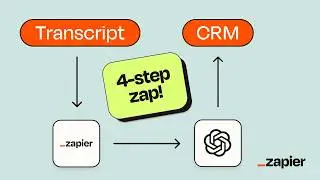



![Automate Invoices Using Just Your Voice! [AI Use Cases]](https://images.reviewsvideo.ru/videos/PJXkYOlDjnA)
![Update Your CRM Using Voice Memos [AI Use Cases]](https://images.reviewsvideo.ru/videos/VJZmxfRXuVA)