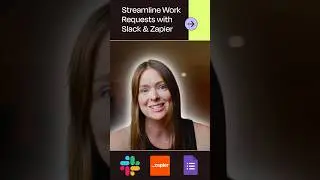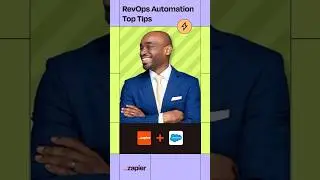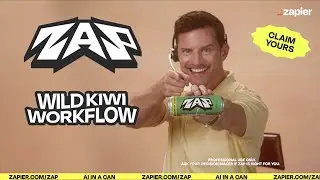Integration How To: Connect Calendly to Zoom - Create Meetings from Scheduled Events
Set-up the Calendly to Zoom Zap from the video: http://zpr.io/gw5RB
***
Give Zapier a try for free: http://zpr.io/g978L
Zapier's data & privacy policies: http://zpr.io/g9785 & http://zpr.io/g978i
I rely on Zoom for my phone calls and video meetings, so when someone schedules a meeting with me through Calendly, I'm going to need a corresponding Zoom meeting. But it starts to take up more and more time to manually create and schedule a Zoom meeting.
If I could do it automatically, I'd save a lot of time. With Zapier, I can connect Calendly to Zoom so that these new scheduled meetings create a matching Zoom meeting.
If you don’t know Zapier, it’s an automation tool that makes connecting all your apps happen in a matter of clicks.
And Zapier’s going to help me create a Zoom meeting from my new Calendly events with a Zap—an automated workflow.
All I’ll need to do is connect my Calendly and Zoom accounts and then match up a bit of information from my event to Zoom.
First things first, I’ll connect my Calendly account. We have links to our privacy and data policies in the description but basically, we keep your account information secure with bank-level encryption—we don’t take chances with your data.
My Calendly account is connected and tested so now we have to pick a sample to use to create the Zoom meeting.
Now to connect to my Zoom account. This gives Zapier permission to create a meeting in Zoom.
All the information I need came in pre-populated, but if I wanted to change anything, like meeting type, I can click on the down caret button to toggle between meeting or webinar.
And when you see this button, that means you can pull in information from the first step. I don't actually need to change anything, so let’s continue.
When I click test, we’re actually going to create a meeting in Zoom, so keep that in mind when you test your Zaps, too; Zapier is actually making the action happen.
It's a success, so let's check out Zoom…and there it is. We just connected Calendly to Zoom.
Now, every time a new event comes through Calendly, this Zap will run and create a corresponding meeting in Zoom.
To set this Zap up, I used a Zap Template. They make it faster to create a workflow, and come with the apps and actions all ready to go. If you clicked on “Make A Zap” or your editor looks a little different, don’t worry, the principles are all the same.
For more information on Zapier, this Zap Template, and more resources, check out the description. We hope this helps you be more productive!
Watch video Integration How To: Connect Calendly to Zoom - Create Meetings from Scheduled Events online, duration hours minute second in high quality that is uploaded to the channel Zapier 19 April 2019. Share the link to the video on social media so that your subscribers and friends will also watch this video. This video clip has been viewed 9,653 times and liked it 48 visitors.








![Use Zapier to Automatically Update Your CRM After Every Sales Call [AI Use Case]](https://images.reviewsvideo.ru/videos/GABZaOQGP4U)
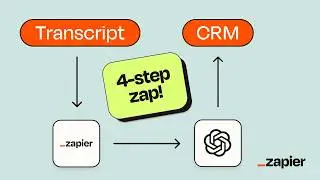



![Automate Invoices Using Just Your Voice! [AI Use Cases]](https://images.reviewsvideo.ru/videos/PJXkYOlDjnA)
![Update Your CRM Using Voice Memos [AI Use Cases]](https://images.reviewsvideo.ru/videos/VJZmxfRXuVA)