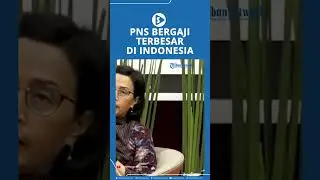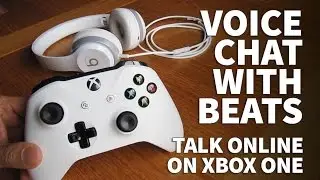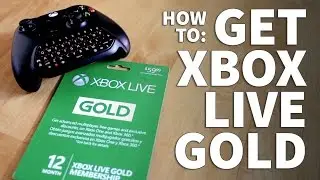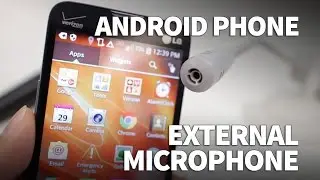How to Install Fortnite on PC – Download and Install Fortnite Battle Royale Free on Windows PC
Xbox One Controller (White): https://amzn.to/2y6LvEM
Xbox One Controller (Black): https://amzn.to/2JOtb85
GET 10% OFF COOL "INTO THE AM" T-SHIRTS & APPAREL
Click here: https://into-the-am.myshopify.com/dis...
Installing and playing Fortnite on a PC is easy to do and in this video I’ll show you step-by-step how you can get set up and start battling today! The easiest place to start is go to Google and do a search for “Fortnite Download”. Then click on the one titled Epic Games’ Fortnite. You may have to choose the version but on mine the PC download box automatically appears so hit Save File. This will download the Epic Games Launcher to your computer. You will then go to the Downloads folder and double click the installer.
This part is pretty fast and when it’s done you can click on the Windows Start button to run the Epic Games Launcher. When it first starts up, it will ask you to create an Epic Games account. I’ve already created my account so all I have to do is sign in on this step. If this is your first time you’ll have to set up a username and password to get started. The very first time you get into the Launcher, you will have to install the actual Fortnite software. This is almost a 10GB download so it’s going to take quite awhile. I started my download on WiFi and it was going really slow. After it hit about 2% I plugged my laptop into my ethernet cable to try and speed things up on a wired internet connection.
After it finished downloading and installing, the total time it took me was about an hour and fifteen minutes. So be really patient while it downloads. The time it takes you will be different than mine but once it’s done, Fortnite is ready to play. It’s going to load up and you might have to let it install any updates. But if you’ve played Fortnite before, you’re probably used to this.
These are the steps to download and install Fornite on a PC. If you’re used to playing on the Xbox, you’ll like that fact that as long as you have an internet connection, you can play online. No need for things like Xbox Live Gold on the PC version of Fortnite. I hope you found this video helpful! And if you did please give me a thumbs up and don’t forget to subscribe to stay up to day on all my weekly videos!
***Equipment I Use For My Videos***
Canon EOS M6: https://go.magik.ly/ml/his4/
Canon EF-M 22mm f/2 Lens: https://go.magik.ly/ml/his5/
Tokina 11-16mm Wide Angle Lens: https://go.magik.ly/ml/hhn5/
Fotodiox EF to EOS M Lens Adapter: https://go.magik.ly/ml/his9/
Comica CVM-WM300A Wireless Microphones: https://go.magik.ly/ml/hisf/
Aputure Amaran AL528W LED Light: https://go.magik.ly/ml/hisj/
Kamerar SD-1 Camera Slider: https://go.magik.ly/ml/hisp/
Manfrotto Aluminum Tripod: https://go.magik.ly/ml/hisw/
AVermedia Game Capture Module: https://go.magik.ly/ml/hitj/
***For business inquires only feel free to contact me here***
Email: [email protected]
Twitter: @harlanyee
Watch video How to Install Fortnite on PC – Download and Install Fortnite Battle Royale Free on Windows PC online, duration hours minute second in high quality that is uploaded to the channel TheRenderQ 20 June 2018. Share the link to the video on social media so that your subscribers and friends will also watch this video. This video clip has been viewed 126,184 times and liked it 895 visitors.