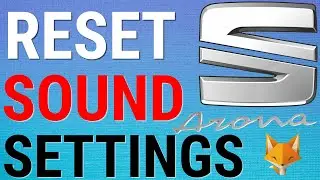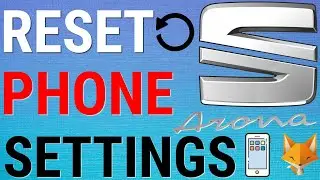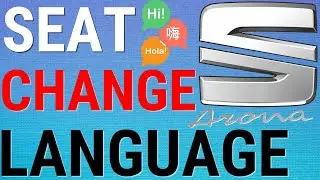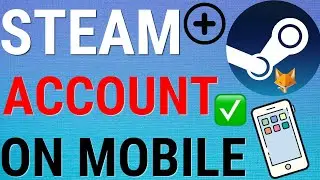How To Make A Custom Status on Discord
Easy to follow tutorial on making custom status messages on Discord! Let your friends know what you're up to by writing a custom Discord Status message now!
Prefer to read? View the full text tutorial on our site here: https://foxytechtips.com/custom-disco...
If you found the video helpful please consider subscribing to our channel and liking the video!
#discord #tutorial
----------
Consider supporting me with a small monthly donation by Becoming a Member of FoxyTechTips on Youtube ❤️ - / foxytechtips
🦊
Do you protect yourself online? 😇👉 Get 68% off NordVPN! Only $3.71/mo, plus you get 1 month FREE at https://nordvpn.org/FoxyTech 🔥 Or use coupon code: FoxyTech at checkout👍 (I’ll get a small commission if you join✌️) - Protect yourself online while unlocking loads of new content on your Streaming services!
🦊
Get NordPass - The No.1 Password Manager 👉 https://go.nordpass.io/SH2sr
----------
Steps:
Launch discord
Where it says your username right down at the bottom left of the screen, click on your avatar beside it.
Now select ‘set a custom status’.
Write your custom status here.
You can choose a time frame for your status to be shown before it's removed or you can choose to keep it there indefinitely.
Click the save button once done.
Watch video How To Make A Custom Status on Discord online, duration hours minute second in high quality that is uploaded to the channel Foxy Tech Tips 15 April 2020. Share the link to the video on social media so that your subscribers and friends will also watch this video. This video clip has been viewed 13,666 times and liked it 115 visitors.