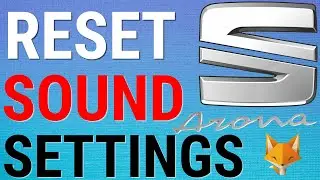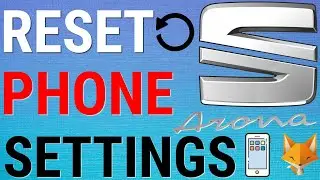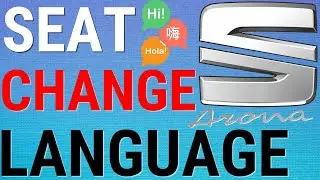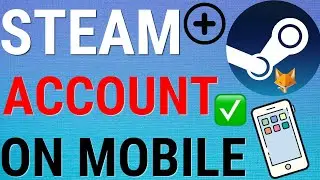Seat Arona Reset To Factory Settings
Easy to follow tutorial on resetting the Seat Arona infotainment system to factory settings. Resetting the infotainment system will put all of the infotainment system settings back to factory settings. Any settings you have changed will return to the factory default.
If you find this tutorial helpful please consider liking the video and subscribing to my channel! 🦊
#seatarona #reset #Tutorial
----------
Consider supporting me with a small monthly donation by Becoming a Member of FoxyTechTips on Youtube ❤️ - / foxytechtips ✌️
🦊
Do you protect yourself online? 😇👉 Get 68% off NordVPN! Only $3.71/mo, plus you get 1 month FREE at https://nordvpn.org/FoxyTech 🔥 Or use coupon code: FoxyTech at checkout👍 (I’ll get a small commission if you join✌️) - Protect yourself online while unlocking loads of new content on your Streaming services!
🦊
Get NordPass - The No.1 Password Manager 👉 https://go.nordpass.io/SH2sr
----------
Steps:
Press the menu button to the right of the screen.
Then tap ‘system’.
Scroll down the system settings and tap ‘factory settings’.
In the factory settings tap ‘all settings’.
Tap ‘reset’ on the popup.
Your infotainment system will now be returned to the factory settings.
Watch video Seat Arona Reset To Factory Settings online, duration hours minute second in high quality that is uploaded to the channel Foxy Tech Tips 06 September 2024. Share the link to the video on social media so that your subscribers and friends will also watch this video. This video clip has been viewed 116 times and liked it 4 visitors.