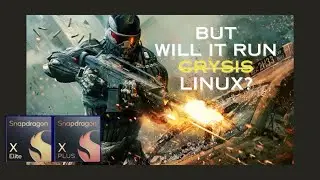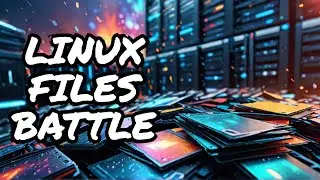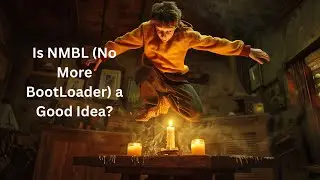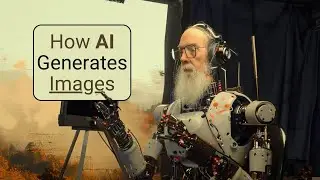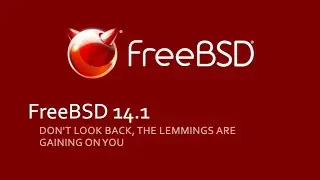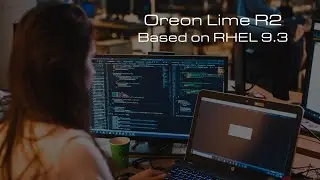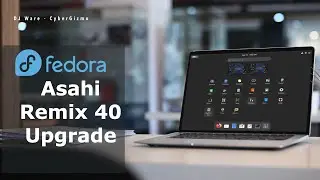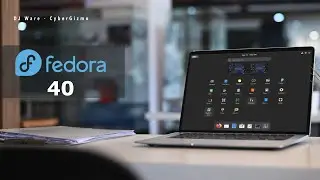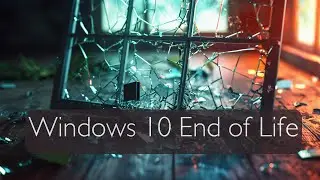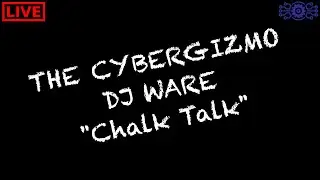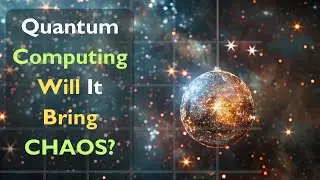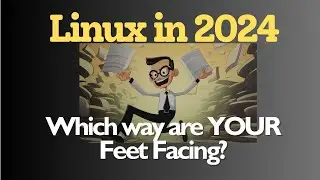Setting up a Network Attached Storage Sever (NAS)
Today, I will be looking at setting up three different popular protocols: NFS, SMB and SSHFS. I will be using Linux today for both the server and the client in order to keep things simple. It is possible to mount these shares other operating systems, but beware your performance will vary. For example MacOS BigSur has had a number of issues with NFS, not sure these have been addressed. SMB of course if the default Windows protocol for mounting remote shares over a network. SSHFS is almost a zero configuration method for mounting remote directories over SSH and being able to mount them locally on your local workstation.
My SSHFS Mount command:
sshfs -o Ciphers=aes128-ctr -o Compression=no -o ServerAliveCountMax=2 -o Server
AliveInterval=15 [email protected]:/nas /testdir2
Support me on Patreon: / djware
Follow me:
Twitter @djware55
Facebook: / don.ware.7758
Discord: / discord
Werq by Kevin MacLeod
Link: https://incompetech.filmmusic.io/song...
License: https://filmmusic.io/standard-license
Industrial Cinematic by Kevin MacLeod
Link: https://incompetech.filmmusic.io/song...
License: https://filmmusic.io/standard-license
Music Used in this video
"NonStop" Kevin MacLeod (incompetech.com)
Licensed under Creative Commons: By Attribution 3.0 License
Watch video Setting up a Network Attached Storage Sever (NAS) online, duration hours minute second in high quality that is uploaded to the channel DJ Ware 29 January 2021. Share the link to the video on social media so that your subscribers and friends will also watch this video. This video clip has been viewed 2,284 times and liked it 116 visitors.