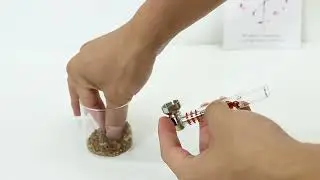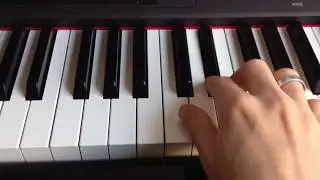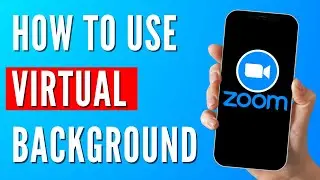Discord : How to Logout on All Devices on Discord (2024)
►YOU Can Buy ME a Coffee - https://www.buymeacoffee.com/imhereto...
▬▬▬▬▬▬▬▬▬▬▬▬▬▬▬▬▬▬▬▬▬▬▬▬▬▬▬▬▬▬▬▬▬▬▬
►Try out Atlasvpn 86% OFF - https://atlasvpn.sjv.io/Qy3zyM
►Check out Vidiq and get help with growing your YouTube channel https://vidiq.com/helpyou
►Or Tube Buddy TO growing your YouTube channel - https://www.tubebuddy.com/pricing?a=i...
▬▬▬▬▬▬▬▬▬▬▬▬▬▬▬▬▬▬▬▬▬▬▬▬▬▬▬▬▬▬▬▬▬▬▬
►BUY ANYTHING FROM THIS LINK: https://amzn.to/3QNSjh6
►Holiday Magic Gnomes: https://amzn.to/47VIALC
►Google Pixel Buds Pro: https://amzn.to/3t6GEkx
►SAMSUNG Galaxy S23 Ultra: https://amzn.to/46UFoyD
►Sony LinkBuds Wireless Earbud: https://amzn.to/3v512mr
►Braun Electric Razor for Men: https://amzn.to/3RGIvpI
►Anne Klein Women's Watch and Bracelet Set: https://amzn.to/3RCOpYO
▬▬▬▬▬▬▬▬▬▬▬▬▬▬▬▬▬▬▬▬▬▬▬▬▬▬▬▬▬▬▬▬▬▬▬
I am affiliated with the websites mentioned in the description. By clicking on the provided links and making a purchase, I receive a small commission.
Tutorial: How to Log Out of Discord on All Devices
Greetings, Discord users! In this tutorial, I'll guide you through the steps on how to log out of Discord on all devices. If you suspect unauthorized access to your account or want to secure your account by logging out from all devices, this tutorial is for you. Let's get started.
Steps:
1. Access User Settings:
Locate the gear icon in the bottom-left corner of Discord to access "User Settings."
2. Navigate to My Account:
In the User Settings menu, click on the "My Account" tab.
3. Choose "Change Password":
Under "My Account," find and select the "Change Password" option.
4. Enter Current Password:
You'll be prompted to enter your current Discord password.
5. Change Password:
Choose a new password for your Discord account.
Ensure the new password meets Discord's security requirements.
6. Confirm Password Change:
Once you've changed your password, confirm the changes.
7. Logout from All Devices:
Changing your password will automatically log you out from all devices where your Discord account was previously logged in.
Congratulations! You've successfully logged out of Discord on all devices by changing your password. This method is useful in situations where you suspect unauthorized access to your account or need to secure your Discord profile. If you found this tutorial helpful, consider leaving a like and subscribing for more Discord tips and tutorials. Feel free to suggest specific topics you'd like us to cover in the comments. Until next time, happy Discord-ing!
Watch video Discord : How to Logout on All Devices on Discord (2024) online, duration hours minute second in high quality that is uploaded to the channel I’m here to help you! 08 March 2024. Share the link to the video on social media so that your subscribers and friends will also watch this video. This video clip has been viewed 168 times and liked it 0 visitors.