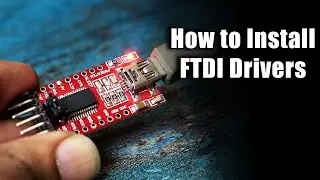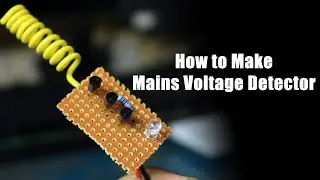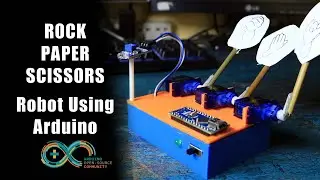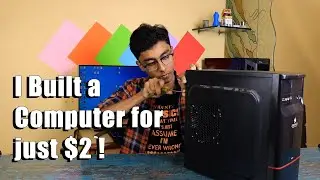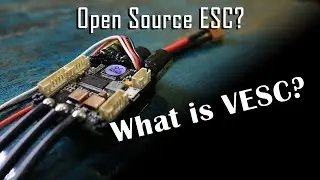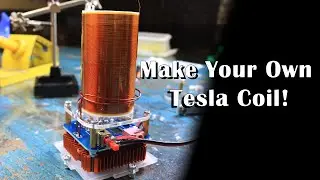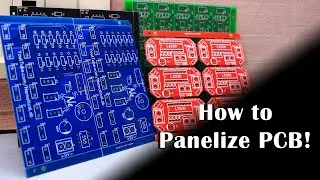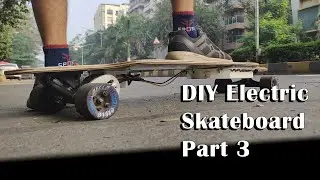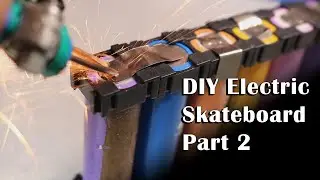How to enable SSH on Raspberry Pi without a Monitor! | Hack!
You can access the command line of a Raspberry Pi remotely from another computer or device on the same network using SSH. The Raspberry Pi will act as a remote device: you can connect to it using a client on another machine. You only have access to the command line, not the full desktop environment. For a full remote desktop, see VNC.
More information about this project - https://nematicslab.com/how-to-enable...
Website,
https://NematicsLab.com
Patreon,
/ nematicslab
For Sponsorships or Endorsements ONLY!
[email protected]
Music used in the video:
1) Manhattan by Dyalla
2)Silent Observer by Sarah, The Illstrumentalist
--------- Links For Parts ---------
Raspberry Pi 4B -https://www.banggood.in/custlink/mDmG...
7 inch Touch HDMI LCD - https://www.banggood.in/custlink/3KGG...
3.5 Inch Touch HDMI LCD - https://www.banggood.in/custlink/3mmD...
Type C cable - https://www.banggood.in/custlink/mmK3...
Power for Pi - https://www.banggood.in/custlink/DK3K...
--------- Affiliate ---------
Gearbest- http://bit.ly/2KD54KD
Banggod- http://bit.ly/2xgJIK5
LCSC - http://bit.ly/2KD0hJ0
--------- Social Media ---------
Facebook - http://bit.ly/2FC5lJz
Instagram - http://bit.ly/2XddQpe
Twitter - http://bit.ly/2IUhqMm
---------------Littel information about Video------------------
What is SSH?
Secure Shell (SSH) is a cryptographic network protocol for operating network services securely over an unsecured network. Typical applications include remote command-line, login, and remote command execution, but any network service can be secured with SSH.
Watch video How to enable SSH on Raspberry Pi without a Monitor! | Hack! online, duration hours minute second in high quality that is uploaded to the channel NematicsLab 15 April 2020. Share the link to the video on social media so that your subscribers and friends will also watch this video. This video clip has been viewed 49,368 times and liked it 429 visitors.