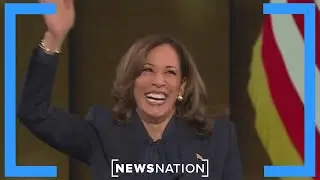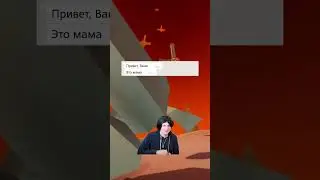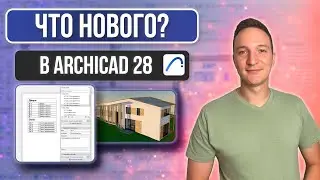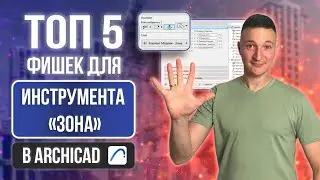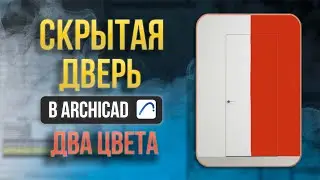FLOOR LAYOUT IN ARCHICAD. HATCHING
In this video I show how to create hatching in Archicad, as well as how to lay out floor coverings. If you have never heard that you can go beyond the standard set, then you are lucky to have stumbled upon this analysis. I explain in detail how to quickly and easily create your own shading. I’ll look at the example of a laminate with two layout options. Straight 1/2 and straight 1/3. In this tutorial I use my own sizes, and you can use others. Create yourself a whole list of shading patterns for your laminate, parquet, and tile sizes and use them in your interior design projects. In the future I will tell you how to make more complex shading designs.
Support my work with a donation: https://www.donationalerts.com/r/rubt...
TIME CODES:
00:00 - Preparing shading
01:47 - Creating laminate shading
03:26 - Applying shading to the laminate
04:22 - Creating the second hatch
Music:
Song: Elektronomia - Sky High [NCS Release]
Music provided by NoCopyrightSounds
Download for free / Broadcast: http://ncs.io/skyhigh
Watch: • Elektronomia - Sky High | Progressive...
Watch video FLOOR LAYOUT IN ARCHICAD. HATCHING online, duration hours minute second in high quality that is uploaded to the channel Vladimir Rubtsov. Archicad Lessons 13 March 2024. Share the link to the video on social media so that your subscribers and friends will also watch this video. This video clip has been viewed 2,191 times and liked it 143 visitors.