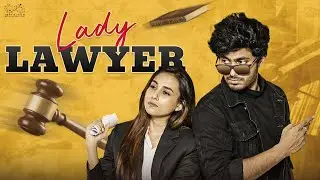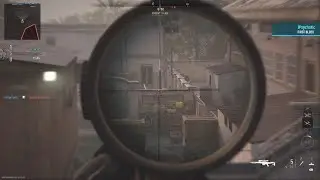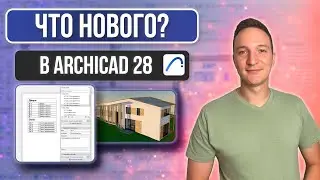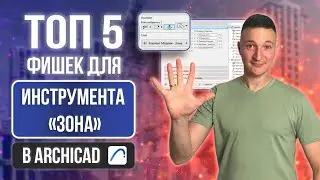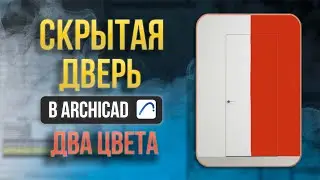HOW TO MAKE A CATALOG WITH QR CODES IN ARCHICAD
New video about interactive catalogs in Archicad. Today I will tell you and show you how to quickly create a catalog of lamps with images and QR codes for each item. It is very convenient to immediately provide links to purchased items in the drawing album. Thanks to QR codes, we now have the opportunity to make albums for interior design projects even more informative and useful. You can use this method not only for lamps, but for any purchased items in your design projects. I will simply show the option that I constantly use in my drawings - using the example of a catalog of lamps.
TIME CODES:
00:00 - Placement of lamps
02:23 - Creating and setting up a directory
07:40 - How to insert a picture
09:11 - How to insert a QR code
10:50 - Saving the view for the catalog
If you liked the video, support it with a like and comment.
The video I'm talking about is at 01:53
• АВТОТЕКСТ В АРХИКАД. ГДЕ ЕГО НУЖНО ПР...
Support my work with a donation: https://www.donationalerts.com/r/rubt...
To contact me: [email protected]
Watch video HOW TO MAKE A CATALOG WITH QR CODES IN ARCHICAD online, duration hours minute second in high quality that is uploaded to the channel Vladimir Rubtsov. Archicad Lessons 23 June 2024. Share the link to the video on social media so that your subscribers and friends will also watch this video. This video clip has been viewed 1,465 times and liked it 137 visitors.