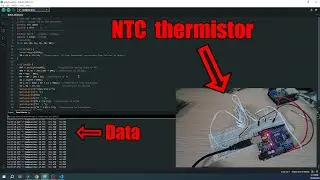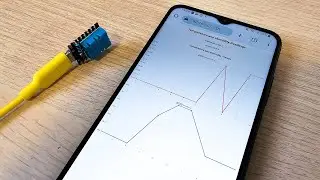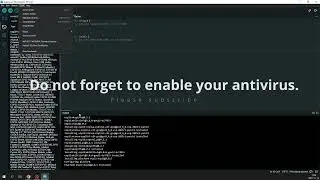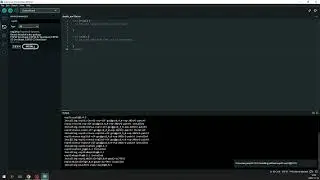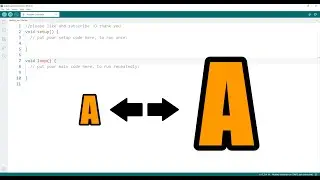How to Use MQ2 Gas & Smoke Sensor with Arduino | Full Setup + Demo
🔥 How to Use the MQ2 Gas and Smoke Sensor with Arduino – Step-by-Step Guide 🔥
In today’s video, we’re diving into the MQ2 gas and smoke sensor, a versatile module that can detect a wide range of gases including LPG, methane, butane, hydrogen, alcohol, smoke, and propane.
We’ll walk through the hardware wiring, Arduino code, and a live demonstration using an Arduino Mega to read real-time data from the sensor and display results through the serial monitor.
What You'll Learn:
✅ What is the MQ2 sensor and how it works
✅ Gases it can detect (LPG, methane, butane, hydrogen, etc.)
✅ Wiring the sensor to an Arduino Mega
✅ Using the analog output for gas level readings
✅ Writing and uploading the Arduino code
✅ Real-time test using a cigarette lighter demo
✅ How to interpret sensor data through voltage and thresholds
⚠️ Important Note:
This sensor is for hobby and learning purposes only. Do NOT use it in real-life critical or industrial gas detection applications. The MQ2 is not calibrated or certified for safety use.
🧪 Tools & Parts Used in This Project:
🔹 MQ2 Gas Sensor – [Affiliate Link]
🔹 Arduino Mega – https://s.click.aliexpress.com/e/_okg...
🔹 Dupont Jumper Wires – https://s.click.aliexpress.com/e/_omG...
🔹 Full Arduino Code – https://app.arduino.cc/sketches/b0165...
🎯 Like this content?
👉 Hit the LIKE button to support the channel
👉 SUBSCRIBE and turn on notifications for more Arduino & electronics tutorials
👉 Drop a COMMENT if you have questions or want more sensor projects!
Thank you for watching – see you in the next video!
Watch video How to Use MQ2 Gas & Smoke Sensor with Arduino | Full Setup + Demo online, duration hours minute second in high quality that is uploaded to the channel Just Botond 23 March 2025. Share the link to the video on social media so that your subscribers and friends will also watch this video. This video clip has been viewed 88 times and liked it 3 visitors.