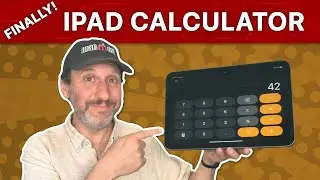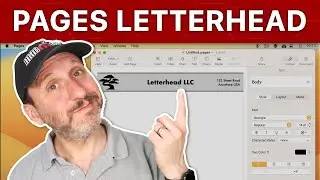Tips To Being More Productive Using Mac Pages
https://macmost.com/e-3149 Learn how to be more productive when writing in Pages by using styles, the left sidebar, sections, dictation and more.
FOLLOW MACMOST FOR NEW TUTORIALS
▶︎ Subscribe here at YouTube — http://macmost.com/j-youtube (And hit the 🔔)
FREE EMAIL NEWSLETTER
▶︎ See what's new each week and more — https://macmost.com/newsletter 📬
▶︎ Per-Video Email Notifications — http://macmost.com/ytn 📆
SUPPORT MACMOST AT PATREON
▶︎ https://macmost.com/patreon ❤️
00:00 Intro
00:30 1. Use Paragraph Styles To Decide Fonts Later
01:41 2. Use a Writing Font First, Change Later
02:29 3. Add Paragraph Spacing While Writing
03:08 4. Add Heading Styles Right From the Start
04:28 5. Use Character Styles From the Start
05:33 6. Start With Your Own Custom Template
07:07 7. Set a Default Template For New Documents
07:39 8. Use the Table Of Contents Sidebar
08:10 9. Use Sections To Arrange Your Document
09:21 10. Duplicate Images To Retain Size and Style
10:22 11. Pages-Only Text Replacements
10:51 12. Dictate Instead of Typing
11:21 13. Better Voice Control Dictation
12:33 14. Use Comments To Keep Moving Forward
13:11 15. Customize the Toolbar
13:39 16. Use a Second Pages Document
#macmost #mactutorial
Watch video Tips To Being More Productive Using Mac Pages online, duration hours minute second in high quality that is uploaded to the channel macmostvideo 26 June 2024. Share the link to the video on social media so that your subscribers and friends will also watch this video. This video clip has been viewed 14,706 times and liked it 1.1 thousand visitors.