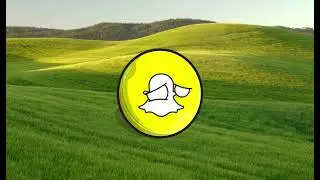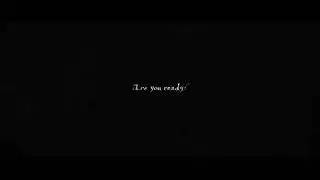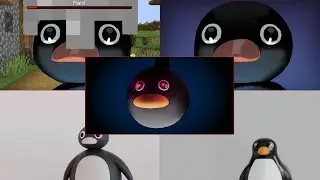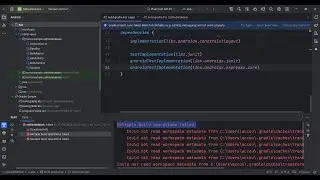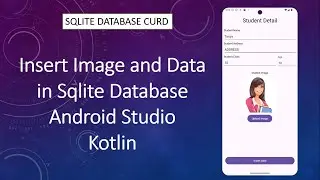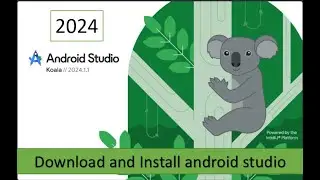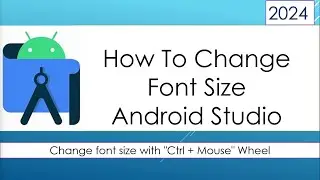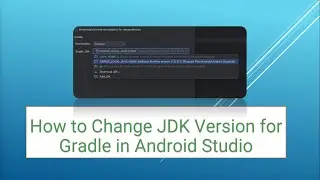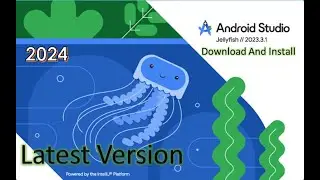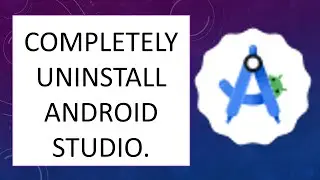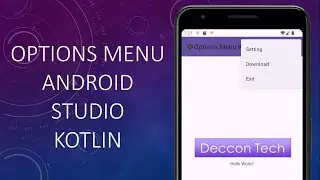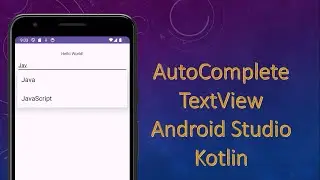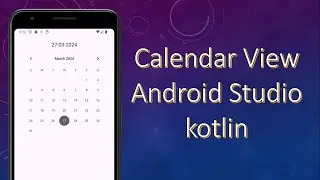How to download and install MySQL 8.0.36 on Windows 11 | Windows 10
How to Download and Install MySQL 8.0.36 on Windows 11 | Windows 10
Introduction
In this tutorial, we'll guide you through the process of downloading and installing MySQL 8.0.36 on both Windows 11 and Windows 10. MySQL is a popular open-source relational database management system used for various applications, including web development, data analysis, and more.
Prerequisites
Before we begin, make sure you have the following prerequisites:
A Windows 11 or Windows 10 machine
An active internet connection
Steps to Install MySQL 8.0.36
1. Download MySQL Installer
1. Visit the official MySQL website: MySQL Downloads.
2. Click on the "MySQL Installer" button to download the installer.
2. Run the Installer
1. Locate the downloaded installer file (usually named `mysql-installer-web-community-x.x.xx.x.msi`).
2. Double-click the file to run the installer.
3. Choose the installation type (Typical, Complete, or Custom). For most users, the "Typical" installation is recommended.
3. Configure MySQL Server
1. In the installer, select "MySQL Server" from the list of available products.
2. Click "Next" and follow the prompts to configure the server:
Set a root password.
Choose the installation directory.
Configure port settings (usually leave it as the default 3306).
4. Install MySQL Workbench (Optional)
1. In the installer, select "MySQL Workbench" from the list of available products.
2. Click "Next" and follow the prompts to install MySQL Workbench, a graphical tool for managing MySQL databases.
5. Complete the Installation
1. Review your selections and click "Execute" to start the installation process.
2. Wait for the installation to complete.
3. Once done, click "Finish."
Testing the Installation
1. Open MySQL Workbench (if installed) or use the command line.
2. Connect to the MySQL server using the root username and the password you set during installation.
3. Verify that MySQL is up and running.
Conclusion
Congratulations! You've successfully installed MySQL 8.0.36 on your Windows 11 or Windows 10 machine. You're now ready to create databases, tables, and start building your applications.
Feel free to watch our video tutorial for a step-by-step visual guide!
Watch the video tutorial on YouTube
Happy coding! 🚀
Watch video How to download and install MySQL 8.0.36 on Windows 11 | Windows 10 online, duration hours minute second in high quality that is uploaded to the channel Deccon Tech 27 February 2024. Share the link to the video on social media so that your subscribers and friends will also watch this video. This video clip has been viewed 571 times and liked it 5 visitors.