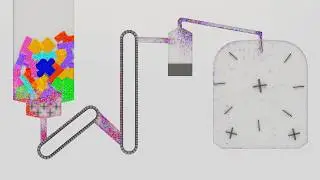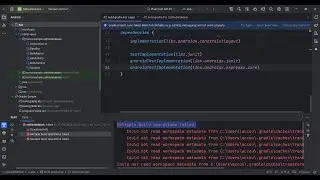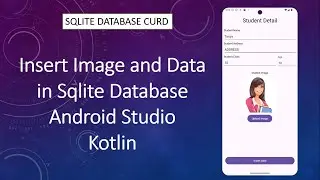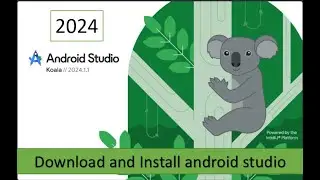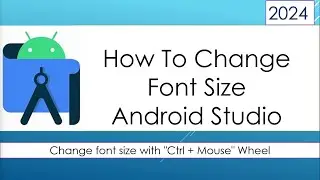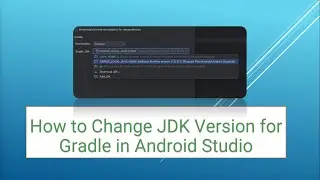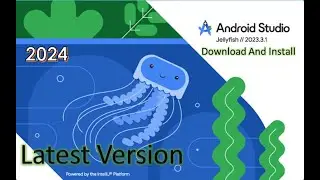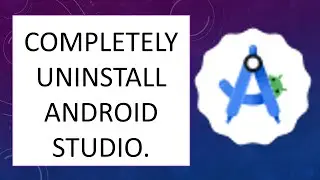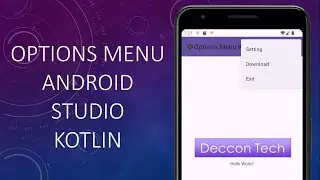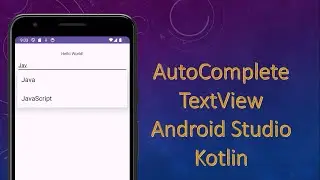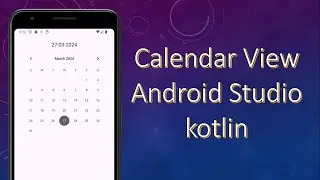Bottom Navigation View with Navigation Component | Android Studio | Fragments | Kotlin | 2024
Bottom Navigation View with Navigation Component | Android Studio | Fragments | Kotlin | 2024
BottomNavigationView is a standard component in Android that provides a bottom navigation bar for applications. It is part of the Material Design guidelines and makes it easy for users to explore and switch between top-level views with a single tap. Here are some key points about BottomNavigationView:
Purpose:
BottomNavigationView is typically used when an application has three to five top-level destinations (screens or fragments).
It allows users to quickly navigate between different sections of the app.
Features:
Displays icons and labels for each top-level destination.
Supports automatic item selection and highlighting.
Can be customized with different themes and colors.
Automatically hides when scrolling (using HideBottomViewOnScrollBehavior) within a CoordinatorLayout.
0:00 Introduction
1:15 Add Fragments
3:05 Create icons.
5:00 Add Menu
5:50 Add Menu Items
8:15 Add Navigation
9:38 add Navigation Fragments
12:00 Add Botton navigation view.
14:28 add navHost Fragment.
16:00 Botton navigation view Setup with nav controller
18:07 Output with no action Bar
18:50 Add action Bar.
19:35 setup action bar with nav controller
21:50 Output
Watch video Bottom Navigation View with Navigation Component | Android Studio | Fragments | Kotlin | 2024 online, duration hours minute second in high quality that is uploaded to the channel Deccon Tech 14 April 2024. Share the link to the video on social media so that your subscribers and friends will also watch this video. This video clip has been viewed 1,184 times and liked it 24 visitors.