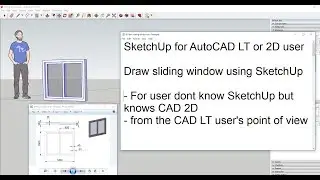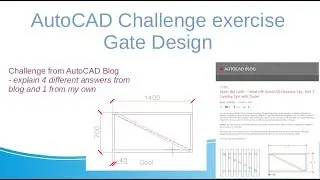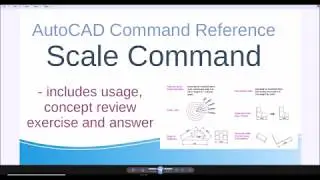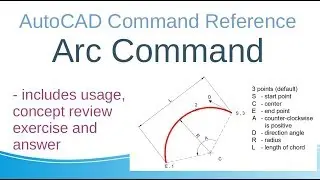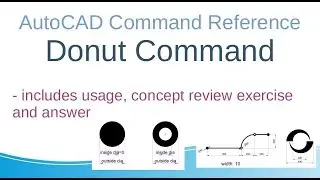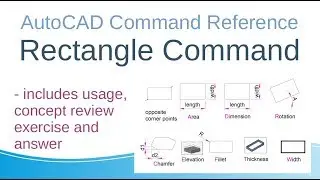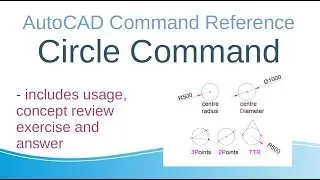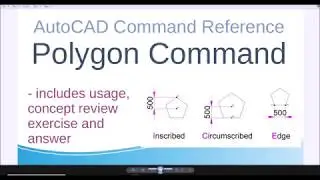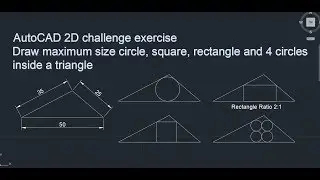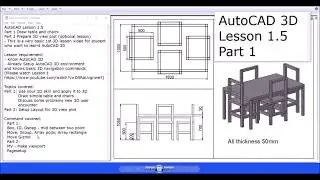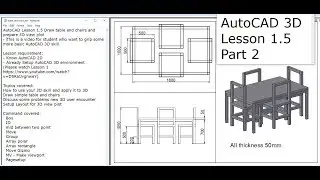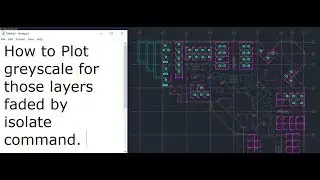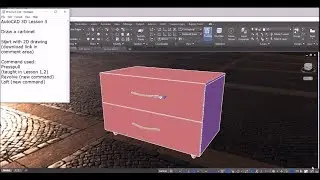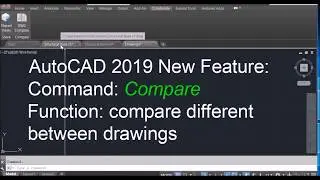AutoCAD to Illustrator with Precision Tutorial
Hi everyone, Explanation is as follow:
1. First I draw a rectangle of size 20000mm x 15000mm (20mx15m something like size of a room) in AutoCAD. You can see from the measurement
2. Save it
3. Open illustrator and create a new document of size A4 (297mm x 210mm)
4 Then I open the AutoCAD drawing in illustrator
setting : Original size, Scale 100 = 1 mm
You see, the rectangle is very large, you can't plot 1 to 1 in a A4 size paper. But if you plot 1:100 , then the size become 200 x 150 and hence it can be fit inside illustrator with correct scale of 1:100
5. You can see from the measurement in Info in illustrator, the drawing is precisely imported.
Watch video AutoCAD to Illustrator with Precision Tutorial online, duration hours minute second in high quality that is uploaded to the channel Frankie AutoCAD 2D 3D Tutorial Channel 21 August 2012. Share the link to the video on social media so that your subscribers and friends will also watch this video. This video clip has been viewed 84,902 times and liked it 163 visitors.