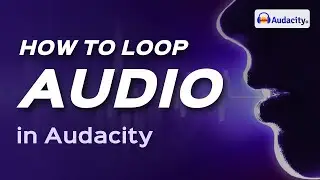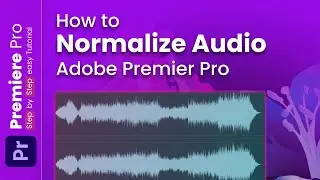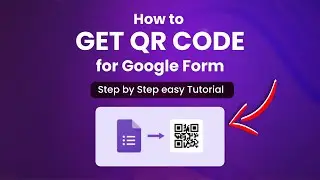🚀 How to Create a Discord Server 2024 [Build Your Community]
🚀 Ready to build your community? Dive into our guide on creating a Discord server! 💬💻 Discover the steps to set up your own Discord server and start connecting with your audience today. Subscribe for more community-building tips and digital networking strategies! 🌟✨
🚀 Powered By: https://www.xirosoft.com
📌 Building communities with your very own Discord server! 💬
Step 1: Sign in to Discord or create a new account if you haven't already.
Step 2: Navigate to the "+" icon on the left sidebar and select "Create a Server."
Step 3: Choose a server name, region, and optional server icon to represent your community.
Step 4: Click on "Create" to generate your Discord server.
Step 5: Customize your server settings, including channels, roles, permissions, and moderation features.
Step 6: Invite members to your server by sharing the server invite link or sending direct invitations.
Step 7: Encourage engagement and interaction by promoting discussions, events, and activities within your Discord community.
📖 Chapters of How to Create a Discord Server
0:03 - Introduction
0:10 - Launching Discord and Clicking the Plus Icon
0:13 - Selecting Server Creation Options
0:16 - Choosing "For Me and My Friends"
0:23 - Uploading a Server Profile Photo
0:25 - Entering Server Name and Creating the Server
0:34 - Successful Server Creation
0:39 - Inviting Friends to the Server
0:42 - Conclusion and Recap
💥PLAYLIST💥
🌟 HTML Mastery: Web Wizardry Awaits ➡️ https://cutt.ly/7wkSGpXK
💥 Zoom Masterclass: Elevate Video ➡️ https://cutt.ly/owkSGIOJ
🎨 Google Web Design: Craft Digital Art ➡️ https://cutt.ly/gwkSG60F
💡 PHP Mastery: Light Up the Web ➡️ https://cutt.ly/vwkSHFpG
📊 cPanel Tutorial: Command Magic ➡️ https://cutt.ly/YwkSJyf5
✨ Adobe Animate Mastery: Unleash Imagination ➡️ https://cutt.ly/pwkSJU9y
🚀 Discord Server Tips: Forge Empires ➡️ https://cutt.ly/DwkSJXZ4
👍 Facebook Techniques: Navigate Success ➡️ https://cutt.ly/MwkSJ7ji
📸 Instagram Pro Tips: Shine in Style ➡️ https://cutt.ly/SwkSKyZU
🎬 TikTok Pro Tips: Create Captivating Magic ➡️ https://cutt.ly/iwkSKf7M
📱 WhatsApp Tricks: Master Messaging ➡️ https://cutt.ly/DwkSKQp5
✉️ Telegram Techniques: Embark on Adventure ➡️ https://cutt.ly/6wkSK4UZ
👻 Snapchat Expertise: Unleash Your Snap ➡️ https://cutt.ly/gwkSLIpp
🌐 Google Chrome Pro Tips: Navigate Smoothly ➡️ https://cutt.ly/FwkSZkST
🔒 Signal Messenger Tricks: Master Privacy ➡️ https://cutt.ly/mwkSNDsb
💬 BiP Messenger Tips: Elevate Chats ➡️ https://cutt.ly/7wkSMc0Q
🌐 Follow 'Tech Wave' on Social Media:
👍 Facebook: / skillwavee
🐦 Twitter: / skillwavee
📸 Instagram: / skillswave
📌 Pinterest: / skillwavee
📚🔍 DISCLAIMER: Content by 'Tech Wave' is for TECH EDUCATION purposes only. No financial advice provided. Not responsible for external content.
🙌 Thanks for learning how to create a Discord server with us! Don't forget to like 👍 and subscribe 🔔 for more community-building tips and digital networking strategies.
#TechWave #DiscordServerCreation #BuildYourCommunity #CommunityBuilding #DigitalNetworking #DiscordTips #OnlineCommunities #TechEducation #DigitalTransformation
Watch video 🚀 How to Create a Discord Server 2024 [Build Your Community] online, duration hours minute second in high quality that is uploaded to the channel Skill Wave 01 January 1970. Share the link to the video on social media so that your subscribers and friends will also watch this video. This video clip has been viewed 13 times and liked it like visitors.
![Boy Smells - Directed by Megan Lee [BMPCC 6K Spec Ad]](https://images.reviewsvideo.ru/videos/L57XoXQtu9U)







![How to Delete a WordPress Theme 2024 [Simple Guide]](https://images.reviewsvideo.ru/videos/NNLm1FMkaK0)

![How to Add a Post to a Page in WordPress 2024 [Step-by-Step Guide]](https://images.reviewsvideo.ru/videos/6eDFbIKOXfE)
![How to Disable Comments on WordPress 2024 [Easy Guide]](https://images.reviewsvideo.ru/videos/ONgkpfBFdY8)
![How to Backup WordPress 2024 [Step-by-Step Guide]](https://images.reviewsvideo.ru/videos/2ZpuoLl-40o)
![How to Duplicate a Page in WordPress 2024 [Quick Guide]](https://images.reviewsvideo.ru/videos/WJSM5E1lwBI)
![🎬 How to Convert Video to GIF 2024 [Simple Animation Creation]](https://images.reviewsvideo.ru/videos/cP6MQKGRk40)