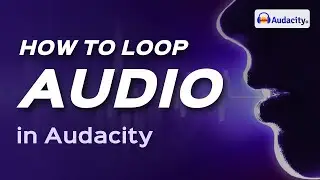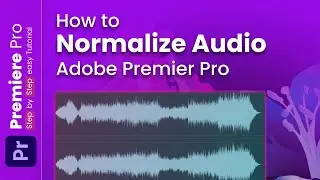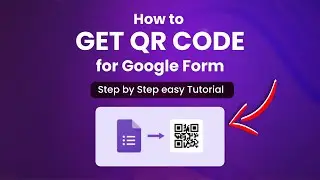How to change your Tumblr theme 2024
Elevate your Tumblr experience by mastering the art of theme customization! 🖥️ Uncover the step-by-step process to effortlessly change your Tumblr theme, giving your blog a fresh and personalized look. Dive into the world of Tumblr customization and let your creativity shine. Stay tuned for more Tumblr tips and tricks! 💻✨
🚀 Powered By: https://www.xirosoft.com
📌Presenting a streamlined step-by-step shortcut guide for your convenience. Hope it helps! 🚀
Step 1: Log in to your Tumblr account.
Step 2: Go to your blog and click on "Edit Theme."
Step 3: Browse and select a new theme from the available options or explore the Theme Garden for more choices.
Step 4: Customize your chosen theme (optional).
Step 5: Click "Save" to apply the new theme to your Tumblr blog.
📖Chapters of How to Change Your Tumblr Theme
00:00 - Introduction: Greeting and Video Topic Explanation
00:05 - Explanation of the Tutorial Topic: Changing Your Tumblr Theme
00:10 - Initial Steps: Ensuring Logged-in Status and Navigating to Account Settings
00:23 - Selecting the Specific Blog for Theme Customization
00:33 - Accessing Block Settings and Navigating to Edit Appearance
00:42 - Exploring Customization Options: Themes in Edit Appearance Section
00:53 - Reviewing and Previewing Available Themes for Blog Customization
01:02 - Selecting and Applying a Theme That Fits Your Style
01:12 - Further Customization Possibilities: Adjusting Colors, Fonts, and Elements
01:22 - Applying the Chosen Theme and Making Additional Customizations
01:32 - Summary and Conclusion of the Theme Customization Process
01:41 - Sponsorship Message: Xirosoft Services (Graphic Design, UI/UX Design, Digital Marketing, Web Development)
01:59 - End Screen: Details Check in the Description Box
💥PLAYLISTS💥
🔊 Adobe Premiere Pro Mastery ➡️ https://cutt.ly/DwWv4gxM
🌟 HTML Mastery: Web Wizardry Awaits ➡️ https://cutt.ly/7wkSGpXK
💥 Zoom Masterclass: Elevate Video ➡️ https://cutt.ly/owkSGIOJ
🎨 Google Web Design: Craft Digital Art ➡️ https://cutt.ly/gwkSG60F
💡 PHP Mastery: Light Up the Web ➡️ https://cutt.ly/vwkSHFpG
📊 cPanel Tutorial: Command Magic ➡️ https://cutt.ly/YwkSJyf5
✨ Adobe Animate Mastery: Unleash Imagination ➡️ https://cutt.ly/pwkSJU9y
🚀 Discord Server Tips: Forge Empires ➡️ https://cutt.ly/DwkSJXZ4
👍 Facebook Techniques: Navigate Success ➡️ https://cutt.ly/MwkSJ7ji
📸 Instagram Pro Tips: Shine in Style ➡️ https://cutt.ly/SwkSKyZU
🎬 TikTok Pro Tips: Create Captivating Magic ➡️ https://cutt.ly/iwkSKf7M
📱 WhatsApp Tricks: Master Messaging ➡️ https://cutt.ly/DwkSKQp5
✉️ Telegram Techniques: Embark on Adventure ➡️ https://cutt.ly/6wkSK4UZ
👻 Snapchat Expertise: Unleash Your Snap ➡️ https://cutt.ly/gwkSLIpp
🌐 Google Chrome Pro Tips: Navigate Smoothly ➡️ https://cutt.ly/FwkSZkST
🔒 Signal Messenger Tricks: Master Privacy ➡️ https://cutt.ly/mwkSNDsb
💬 BiP Messenger Tips: Elevate Chats ➡️ https://cutt.ly/7wkSMc0Q
💬 Messenger Pro: Rule Communication ➡️ https://cutt.ly/ewkS9vC
🌐 Follow 'Skill Wave' on Social Media:
👍 Facebook: / skillwavee
🐦 Twitter: / skillwavee
📸 Instagram: / skillswave
📌 Pinterest: / skillwavee
📚🔍 DISCLAIMER: The content provided by the 'Skill Wave' channel is for EDUCATIONAL purposes only. The content is based on individual research and is not financial advice. The channel does not promote illegal content or mislead viewers. 'Skill Wave' is not responsible for external website content. 📣 Copyright Disclaimer Under Section 107 of the Copyright Act 1976, allowance is made for 'fair use' for purposes such as criticism, comment, news reporting, teaching, scholarship, and research. Fair use is permitted by copyright statute that might otherwise be infringing. Non-profit, educational, or personal use tips the balance in favor of fair use.
🙌 Thank you for watching! If you found this video helpful, remember to give it a thumbs up 👍 and subscribe 🔔 to my channel for more.
#SkillWave #HowTo #Tumblr #TumblrTheme #Customization #Tutorial #ThemeChange #TumblrTips #Blogging #CreativeExpression
Watch video How to change your Tumblr theme 2024 online, duration hours minute second in high quality that is uploaded to the channel Skill Wave 30 November 2023. Share the link to the video on social media so that your subscribers and friends will also watch this video. This video clip has been viewed 1,606 times and liked it like visitors.








![How to Delete a WordPress Theme 2024 [Simple Guide]](https://images.reviewsvideo.ru/videos/NNLm1FMkaK0)

![How to Add a Post to a Page in WordPress 2024 [Step-by-Step Guide]](https://images.reviewsvideo.ru/videos/6eDFbIKOXfE)
![How to Disable Comments on WordPress 2024 [Easy Guide]](https://images.reviewsvideo.ru/videos/ONgkpfBFdY8)
![How to Backup WordPress 2024 [Step-by-Step Guide]](https://images.reviewsvideo.ru/videos/2ZpuoLl-40o)
![How to Duplicate a Page in WordPress 2024 [Quick Guide]](https://images.reviewsvideo.ru/videos/WJSM5E1lwBI)
![🎬 How to Convert Video to GIF 2024 [Simple Animation Creation]](https://images.reviewsvideo.ru/videos/cP6MQKGRk40)