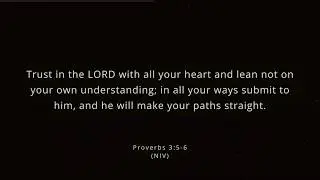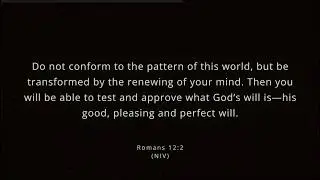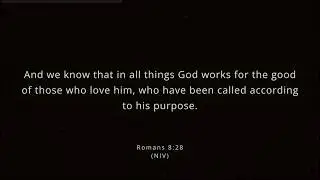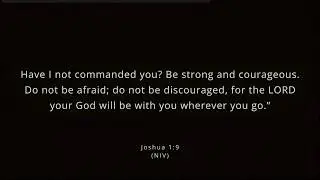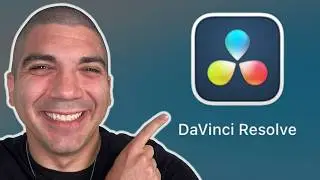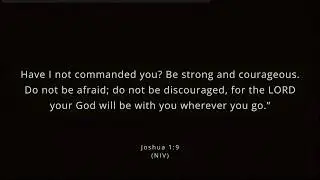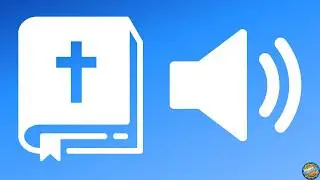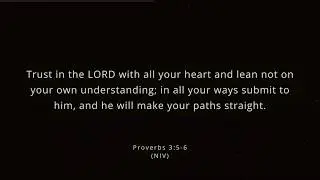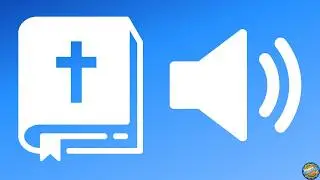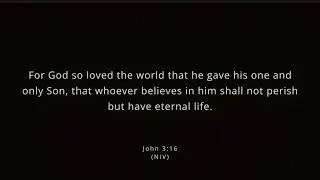How to Delete Render Files in Final Cut Pro (in 27 seconds)
Here's how to delete render files in Final Cut Pro:
1. Understand Render Files
Render files speed up your editing and export process but consume a lot of storage space.
When you're done with clips, projects, events, or libraries, you can delete render files to reclaim that space.
2. Select the Item
Click on the clip, project, event, or library you want to manage.
For this guide, we'll delete event render files.
3. Delete Render Files
Select `File` from the menu.
Go down to `Delete Generated Event Files`.
• Depending on what you selected, it will say 'Library', 'Event', 'Project', or 'Clip'
Select `Delete Render Files`.
Choose to delete all render files in the selected event.
Click `OK`.
4. Reclaim Storage Space
Deleting render files can free up significant storage space. For example, deleting event render files can recover about 200 gigabytes.
🌟 If this was helpful, hit the Subscribe button now to let us know.
---
Want to learn more about us? Go to https://www.PracticeYourPassion.Today
📲 Social Media
/ rosalesrecommendations
/ rosalesrecommendations
/ rosalesrecommendations
Watch video How to Delete Render Files in Final Cut Pro (in 27 seconds) online, duration hours minute second in high quality that is uploaded to the channel Rosales Recommendations 26 August 2024. Share the link to the video on social media so that your subscribers and friends will also watch this video. This video clip has been viewed 359 times and liked it 6 visitors.