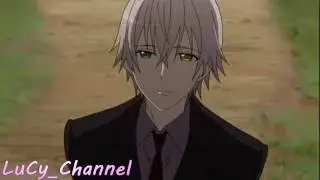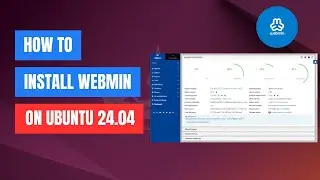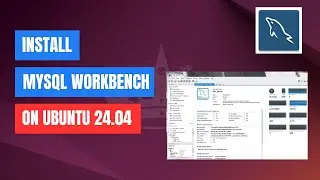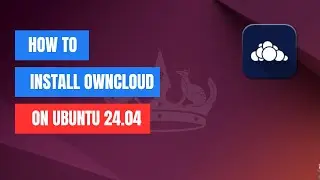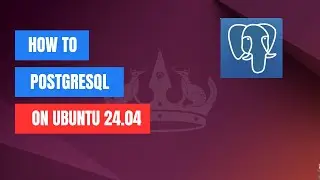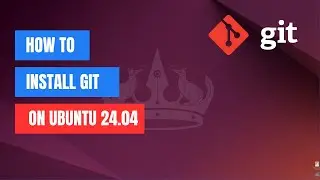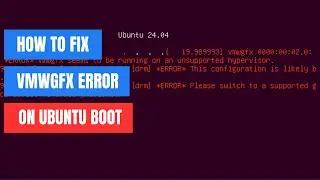Install VirtualBox 7.0 on Ubuntu 22.04 | 20.04
In this video i will show you how to install Virtualbox 7.0 on Ubuntu 22.04 or 20.04.
===============================
Some of the commands used (https and angle brackets removed check properly)
1. curl htt://www.virtualbox.org/download/oracle_vbox_2016.asc | gpg --dearmor oracle_vbox_2016.gpg
2. curl htt://www.virtualbox.org/download/oracle_vbox.asc | gpg --dearmor oracle_vbox.gpg
3. sudo install -o root -g root -m 644 oracle_vbox_2016.gpg /etc/apt/trusted.gpg.d/
4. sudo install -o root -g root -m 644 oracle_vbox.gpg /etc/apt/trusted.gpg.d/
5. echo "deb [arch=amd64] htt://download.virtualbox.org/virtualbox/debian $(lsb_release -sc) contrib" | sudo tee /etc/apt/sources.list.d/virtualbox.list
6. sudo apt install linux-headers-$(uname -r) dkms
7. wget htt://download.virtualbox.org/virtualbox/7.0.0/Oracle_VM_VirtualBox_Extension_Pack-7.0.0.vbox-extpack
8. sudo VBoxManage extpack install Oracle_VM_VirtualBox_Extension_Pack-*.vbox-extpack
===============================
Watch video Install VirtualBox 7.0 on Ubuntu 22.04 | 20.04 online, duration hours minute second in high quality that is uploaded to the channel ZacsTech 15 January 2023. Share the link to the video on social media so that your subscribers and friends will also watch this video. This video clip has been viewed 7,458 times and liked it 54 visitors.

![[FREE] Travis Scott x Playboi Carti UTOPIA Type Beat -](https://images.reviewsvideo.ru/videos/HIiayL4E29s)