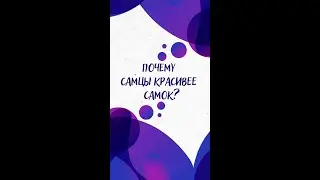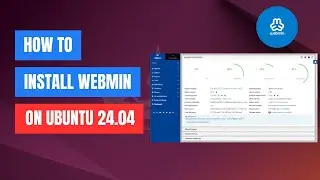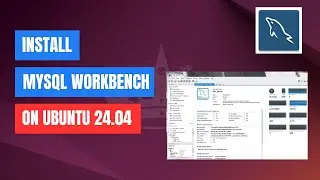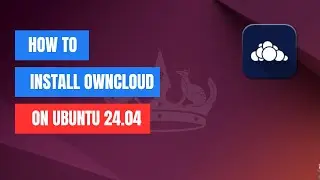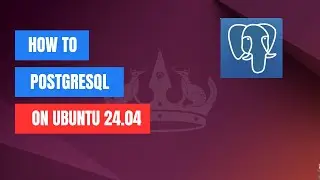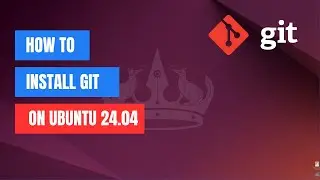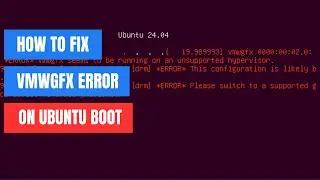How to install OwnCloud in Ubuntu 24.04 | 22.04
In this video, we’ll walk you through the process of installing OwnCloud on Ubuntu 24.04 LTS, giving you full control over your personal cloud storage. Whether you're a tech enthusiast or just looking to manage your files privately, OwnCloud is a powerful tool for syncing and sharing data across your devices.
🔧 What You'll Learn in This Video:
Prerequisites: Setting up your Ubuntu 24.04 LTS server and ensuring it meets the requirements.
Install Apache, MySQL, and PHP: The essential components for running OwnCloud.
Configure MySQL Database: Create and configure a database for OwnCloud.
Download and Install OwnCloud: Get the latest version and set it up on your server.
Configure OwnCloud: Basic setup, including initial configuration and admin user creation.
Secure Your Installation: Tips for securing your OwnCloud instance and ensuring safe access.
🔗 Resources Mentioned:
OwnCloud Official Website: https://owncloud.com/
Commands: https://zacs-tech.com/how-to-install-...
Get Kamatera VPS (30 days free trial)
https://zacs-tech.com/go/kamatera-vps/
Register domain name
https://tinyurl.com/y8hz9seu
DISCLAIMER: This video and description contain affiliate links, which means that if you click on one of the product links, I’ll receive a small commission. This helps support the channel and allows us to continue to make videos like this. Thank you for your support!
Watch video How to install OwnCloud in Ubuntu 24.04 | 22.04 online, duration hours minute second in high quality that is uploaded to the channel ZacsTech 25 August 2024. Share the link to the video on social media so that your subscribers and friends will also watch this video. This video clip has been viewed 4,311 times and liked it 31 visitors.