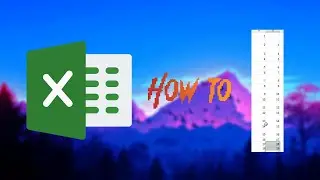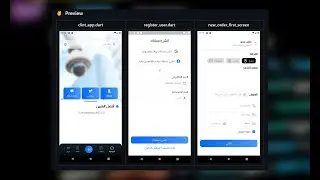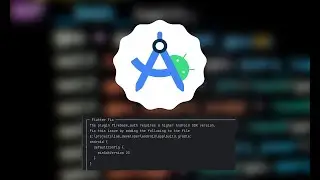How to reduce the size of images using PowerToys
If you want to learn programming, do not forget to try our application, which is available on Google Play (I'm Developer application)
https://play.google.com/store/apps/details...
You can download the apk version
https://drive.google.com/file/d/1Rydte6RwJ...
PowerToys offers a fantastic utility specifically designed for image resizing: Image Resizer. Here's how to use it to reduce the size of your images:
Prerequisites:
Ensure you have PowerToys installed. You can download it from the official Microsoft GitHub page: https://github.com/microsoft/PowerToys
Steps:
Right-Click on Image(s): Open File Explorer and navigate to the folder containing the images you want to resize. Right-click on one or multiple images you want to reduce in size.
Select "Resize pictures": In the right-click context menu, look for the option labeled "Resize pictures" (or something similar). This option is added by PowerToys' Image Resizer.
Choose a Preset Size (Optional): PowerToys offers some preset sizes like Small, Medium, Large, and Phone. Selecting one will resize your images to those predetermined dimensions.
Use Custom Dimensions (Optional): If you prefer specific sizes, you can leave the preset sizes blank and enter your desired width and height (in pixels, centimeters, inches, or percent) in the designated fields.
Additional Options:
Make pictures smaller but not larger: This checkbox ensures resizing only reduces the image size and doesn't enlarge it.
Resize the original picture (don't create copies): This option resizes the original image file instead of creating a new, resized copy. Use with caution as it alters the original file.
Ignore the orientation of pictures: This option will resize the image based on its longest dimension, regardless of portrait or landscape orientation.
Click "Resize": Once you've chosen your desired size and adjusted the options, click the "Resize" button to start processing the images.
Watch video How to reduce the size of images using PowerToys online, duration hours minute second in high quality that is uploaded to the channel How To Make 21 July 2024. Share the link to the video on social media so that your subscribers and friends will also watch this video. This video clip has been viewed 105 times and liked it 1 visitors.
![Boy Smells - Directed by Megan Lee [BMPCC 6K Spec Ad]](https://images.reviewsvideo.ru/videos/L57XoXQtu9U)