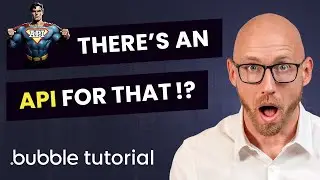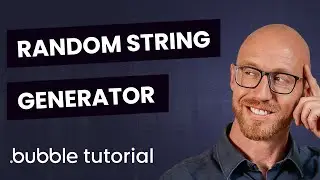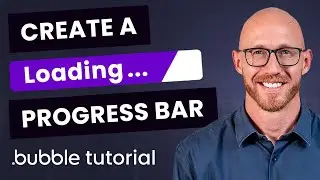How to Add Dark Mode to Any Bubble App: Every Step Laid Out
🏆📚 JOIN THE FREE 7 DAY LEARN BUBBLE CHALLENGE 📚🏆 https://www.nocodeacademy.co/offers/r...
☝️ Easy enough for beginners, advanced enough for intermediates☝️
https://www.nocodeacademy.co/dark-mod... 👈👈 Get the Dark Mode prompt and checklist sheet from this video
The most comprehensive guide out there on how to implement dark mode in a Bubble.io application. In it, we cover style identification, color selection, data setup, and conditional styling.
Chapters:
0:00 - Introduction to implementing dark mode in Bubble.io
0:12 - Overview of the tutorial steps and common pitfalls
1:12 - Step 1: Identifying all styles in use and applying them if necessary
3:21 - Creating a spreadsheet to track styles and colors
4:29 - Using AI to generate dark mode color schemes
5:50 - Applying styles to elements in Bubble.io
6:59 - Creating and applying dark mode styles to specific elements
9:09 - Setting up user data for dark mode preference
10:08 - Installing and configuring the toggle plugin
11:40 - Applying dark mode hex colors to styles conditionally
15:19 - Handling special cases (e.g., logo images)
16:17 - Troubleshooting data binding issues
17:40 - Conclusion and additional resources for SaaS dashboard development
✅ Subscribe to be notified when the more Bubble tutorial videos come out.
⏩ Follow along in a free Bubble.io account by signing up at https://bubble.io/?ref=io01awzc.
❓ Have questions? Want a consultation? Reach out at https://nocodeacademy.co.
➡️ Disclaimer - this page contains an affiliate link that gives a credit valid towards our monthly Bubble account fee but has no cash value beyond this. Should you decide a paid Bubble account is right for you, thank you in advance for your support.
Watch video How to Add Dark Mode to Any Bubble App: Every Step Laid Out online, duration hours minute second in high quality that is uploaded to the channel No Code Academy 24 September 2024. Share the link to the video on social media so that your subscribers and friends will also watch this video. This video clip has been viewed 310 times and liked it 24 visitors.