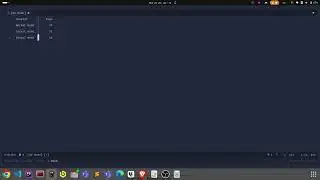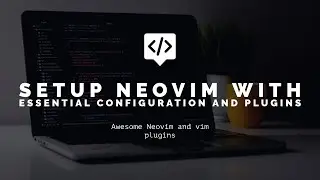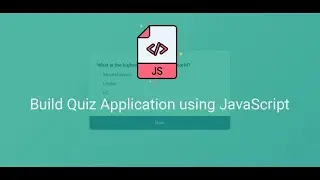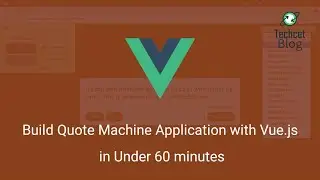How to make Bootable USB Disk using terminal Command in LInux
1. Before you write your USB stick, you need to make sure that it is not automatically mounted to your Ubuntu. Insert the USB to your system and then run the following command in order to fetch your USB’s name:
```
df
```
2. The last line in the output of my df command lists the USB that is mounted to my Ubuntu system.
Note down the device name (/dev/sdb in my case)
3. Then type this command:
```sudo umount /device/name
```
4. Now that you have unmounted the USB, you know your ISO image’s name and path, and you know your device name, it takes only one command to create a bootable USB. This is the dd command syntax you can use in your Terminal:
$ sudo dd bs=4M if=/path/to/ISOfile of=/dev/sdx status=progress oflag=sync
Watch video How to make Bootable USB Disk using terminal Command in LInux online, duration hours minute second in high quality that is uploaded to the channel Surajit Basak 23 May 2020. Share the link to the video on social media so that your subscribers and friends will also watch this video. This video clip has been viewed 121 times and liked it 1 visitors.